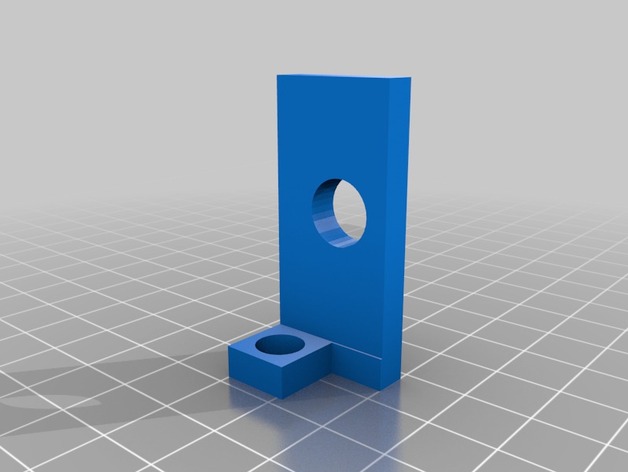
PrintrBot Extruder Measurement Tool
thingiverse
Assists in helping you calibrate the amount of material you will extrude through the printed, plastic extruder. Instructions Print out both pieces of the extruder measuring tool. Slip the base through the screw hole and then the feeder through the base. Using calipers, measure the hole on the feeder tool from the base to the top. Mark the filament then extrude it 6 times at 5mm per time. Once it's done measure (using calipers) the top of the mark to the base of the feeder and you have your distance travelled. Use that measurement to calibrate your bot. You may have to sand down the edges if your printrbot calibration isn't very precise for the feeder hole on the base and the holes on the feeder that the filament travel's through. In the pictures given, I measured a distance of 39.37 from the base to the top of the feeder inner hole, and after 6x5mm extrudes I measure 10.57mm to the top of the mark. My extrusion was 28.8mm; I'm off by 1.2mm of material for every 30mm I extrude. With that I can adjust as needed.
With this file you will be able to print PrintrBot Extruder Measurement Tool with your 3D printer. Click on the button and save the file on your computer to work, edit or customize your design. You can also find more 3D designs for printers on PrintrBot Extruder Measurement Tool.
