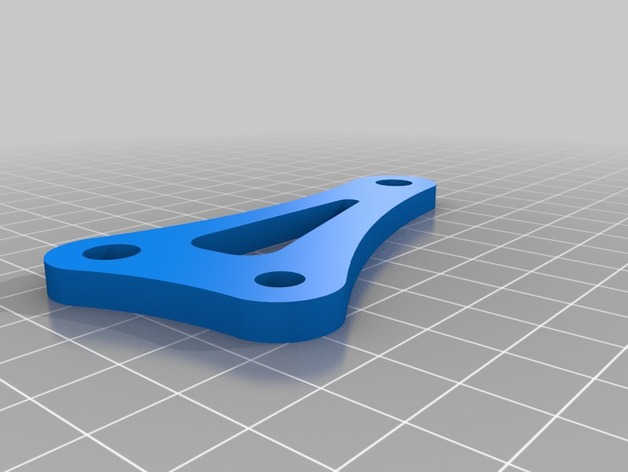
Printrbot Simple Maker 1405 Z Axis Stabilizer
thingiverse
Human: Version 1. Improved Smooth Rod and Acme Screw Stabilizer for 1405 Simple. Enhances Z-axis stability, reducing wobble that manifests as X-Y waviness during Z-axis ascent. For optimal results, enlarge the rod holes to 8mm or 5/16" and the acme screw hole to 1/4". Lubricate the system with a thin layer of grease for reduced noise levels. Inspect the before-and-after images, comparing the top-left unbraced configuration with the bottom-right braced model. Be cautious not to exceed your printer's maximum Z height, as the Y carriage may collide with it. Installation Guidelines: Ensure the acme screw is securely seated within the motor clamp, making full contact with the motor. This component was printed at a layer height of 0.3mm with 20% infill density. To assemble: Enlarge rod holes to 8mm or 5/16". Enlarge acme screw hole to 1/4". Installation may require moderate force.
With this file you will be able to print Printrbot Simple Maker 1405 Z Axis Stabilizer with your 3D printer. Click on the button and save the file on your computer to work, edit or customize your design. You can also find more 3D designs for printers on Printrbot Simple Maker 1405 Z Axis Stabilizer.
