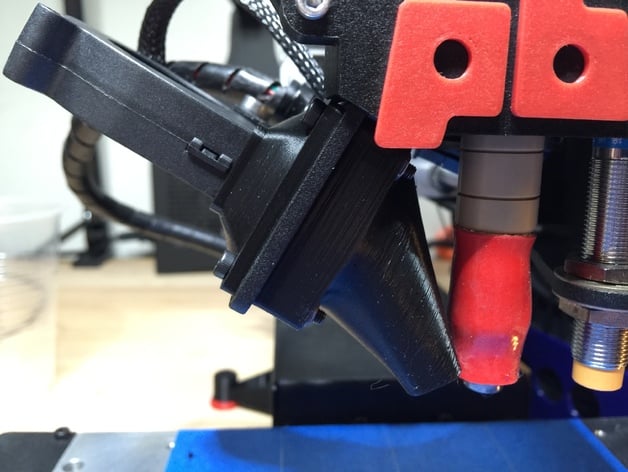
PrintrBot simple metal Blower fan conversion
thingiverse
I have added another shroud design for the Ubis13s One of the best mods you can do for your PrintrBot is to remove the weak 40mm fan and replace it with a powerful Blower (Centrifugal) fan. Blower fans are designed to pump air through ducting such as nozzle shroud, something a regular fan really just can’t do. Cooling the extruded filament quickly will result in much better quality prints especially in areas of prints that are prone to overheating, or features such as bridges or overhangs. I have designed these parts to easily convert a printerBot simple to use a 50x15mm Blower fan found all over the internet from various suppliers. There is 2x blower fan adaptors, one of them includes a handy cable guide. If you don’t want or need the cable guide then use the other adaptor. The Fan shroud includes a built in spacer to compensate for the missing 40mm fan and the nozzle directs air down on to your print with a large opening . Your original fan bolts and screws are used to fit the new parts and a M4x25mm bolt and nut attaches the Blower fan to the adaptor. If using the cable guide simply use a cable tie to secure the cable into the guide. Print Settings Printer Brand: Printrbot Printer: Simple Black Rafts: No Supports: No Resolution: 0.1 Infill: 30
With this file you will be able to print PrintrBot simple metal Blower fan conversion with your 3D printer. Click on the button and save the file on your computer to work, edit or customize your design. You can also find more 3D designs for printers on PrintrBot simple metal Blower fan conversion.
