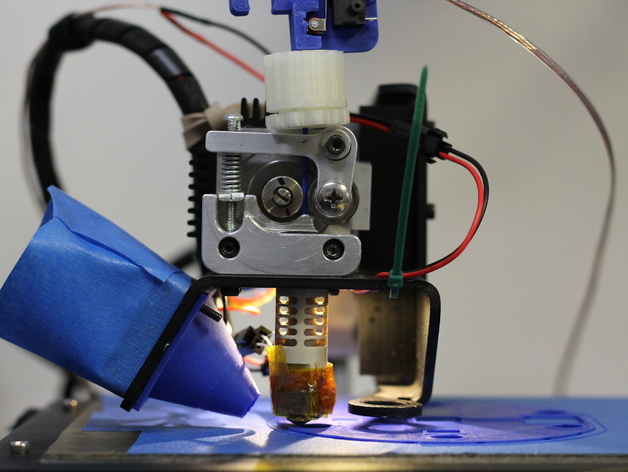
Printrbot Simple Metal to J-Head MK V
thingiverse
Situation You're stuck with a broken Ubis hotend and can't afford another, but you happen to have a J-Head lying around? That's quite a specific predicament, but at least now you've got options. How At first glance, it seems like this isn't possible - the J-Head is too short to fit on a Simple Metal. However, there are two methods to make it work: Print a mount that holds the J-Head low enough to trick it into thinking it's an Ubis. Modify the printer to accept the shorter J-Head. These files will help you achieve option 2. Lift Bed To use the J-Head, you need to raise the print bed on longer M3 bolts (20-30mm), available online, with springs found at Home Depot in the door hardware section. To lift the bed, lower the X axis belt by printing or laser cutting extensions from here and attaching them to the print bed using M3 bolts and zip ties. Smaller Fan Shroud Then you need to print a shorter fan shroud that doesn't drop below the new hotend. I've uploaded a decent one here. How I Designed This Designed with Inkscape and FreeCAD.
With this file you will be able to print Printrbot Simple Metal to J-Head MK V with your 3D printer. Click on the button and save the file on your computer to work, edit or customize your design. You can also find more 3D designs for printers on Printrbot Simple Metal to J-Head MK V.
