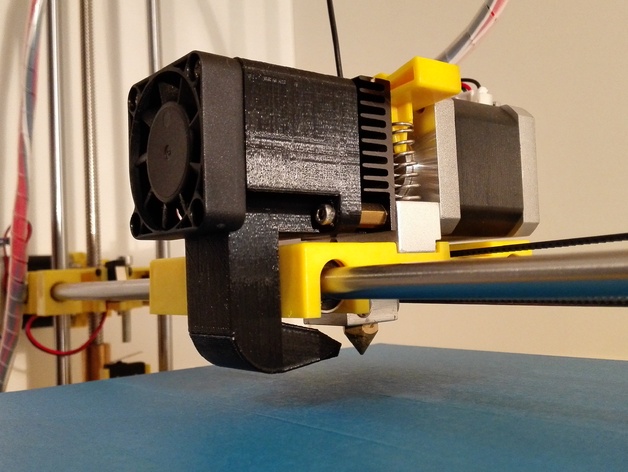
Printrite 2-in-1 fan duct
thingiverse
2-in-1 fan duct for the printrite diy printer. This is the 3rd version wich i think is quite good and worth uploading here. Basically it directs some of the air flow from the fan in to the tip of the nozzle to cool the plastic coming out of it while still cooling the extruder. In my oppinion it helps a lot with overhangs. I have set my fan to run 100% on all the time even when heating the extruder and had great results! NOTE: This thing (may) lower the efficiency of cooling the extruder and cause little clogging but i let you to deside on that. (I am not very experienced in printing (yet) =) Print Settings Rafts: Doesn't Matter Supports: Yes Infill: 20% Notes: I recommend a fragile support type or otherwise the support is hard to get out of the inlet of the filament cooler. For example "lines" in cura engine worked very well. (The support is only needed for the screw mounts at the top.) Post-Printing Installation Remove all support. Unscrew the fan off the printer. Screw the fan duct on the old place of the fan. Mount the fan to the fan duct with two screws. DONE!
With this file you will be able to print Printrite 2-in-1 fan duct with your 3D printer. Click on the button and save the file on your computer to work, edit or customize your design. You can also find more 3D designs for printers on Printrite 2-in-1 fan duct.
