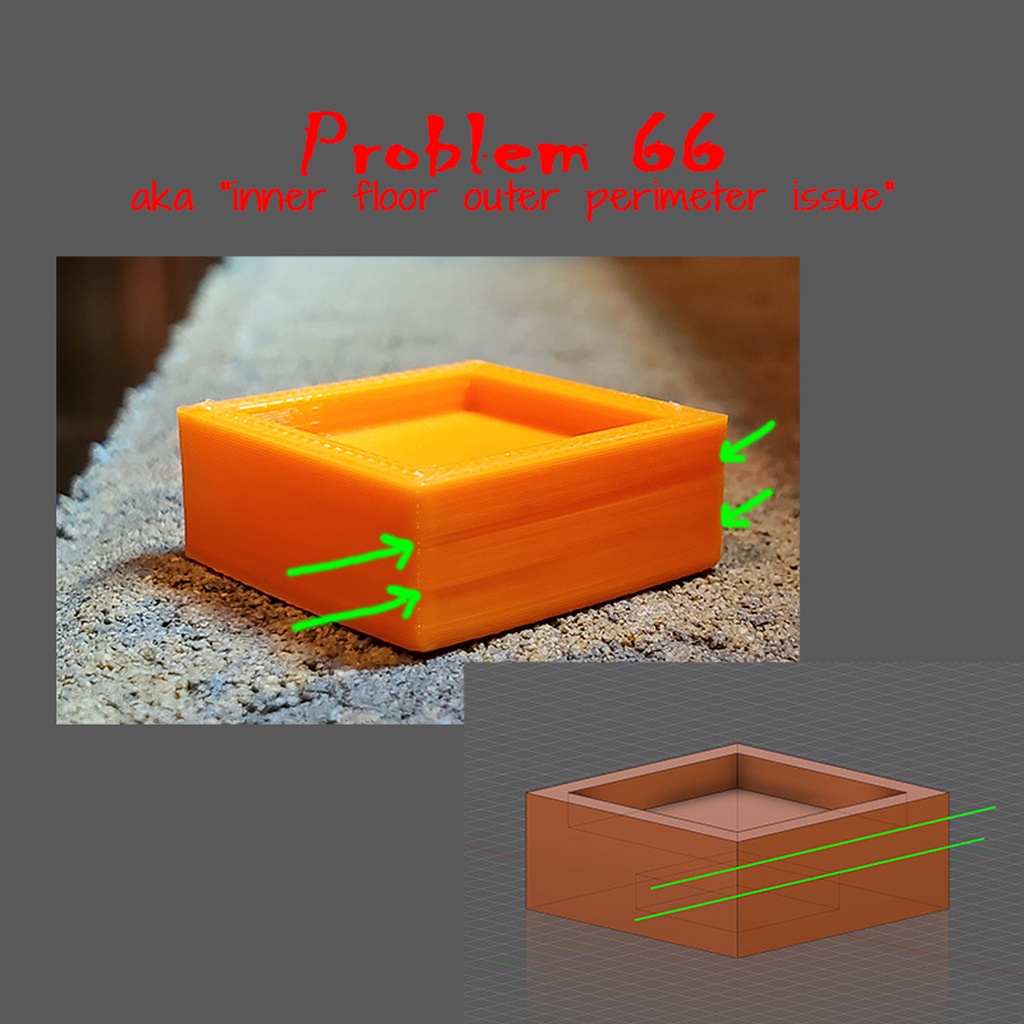
Problem 66 - 3D Printer Test
thingiverse
Does your 3D prints suffer from the dreaded **Problem 66**, aka the "Inner Floor Outer Perimeter issue"? Don't know? Then print this quick test object and find out! This issue causes the outer perimeters, or the outer surface of your prints to have lines or markings along the sides of the print that coincide with having a solid inner floor or inner ceiling in your print. Check out the .STL model for an example of the inner floor on the top half and the inner ceiling on the bottom half. We don't know what causes this issue, but here's what we know so far! **Who gets this issue:** * It might be a slicing software problem, not an actual printer malfunction. * Most people who have this issue are using Slic3r (Prusa Slicer), although Cura and Simplify3D can also be affected. * Generally, people with this problem who try both Simplify3D and Slic3r will find that the problem is more visible with prints made on Slic3r. * Not everyone gets this issue. **What affects this issue:** * Printing slower doesn't fix the problem. * Printing temperature makes no difference. * This isn't a material-specific issue, both PLA and PETG are affected. * Darker color plastics make this problem more visible. * Changing the number of perimeters has no effect. * Infill density makes no difference. * Layer height change doesn't solve the issue, but it's less noticeable at smaller layer heights. * Turning off the print fan doesn't fix the issue. * Printing external perimeters first doesn't fix it. * Printing infill before perimeters doesn't fix it. **Can you help us find a solution? Can you help us discover the "magic bullet" Slic3r setting that will stop this from happening? Share your thoughts in the comments, or join the discussion on github:** https://github.com/Photogad/Slic3r-Problem-66 Last Updated: 1/1/2020
With this file you will be able to print Problem 66 - 3D Printer Test with your 3D printer. Click on the button and save the file on your computer to work, edit or customize your design. You can also find more 3D designs for printers on Problem 66 - 3D Printer Test.
