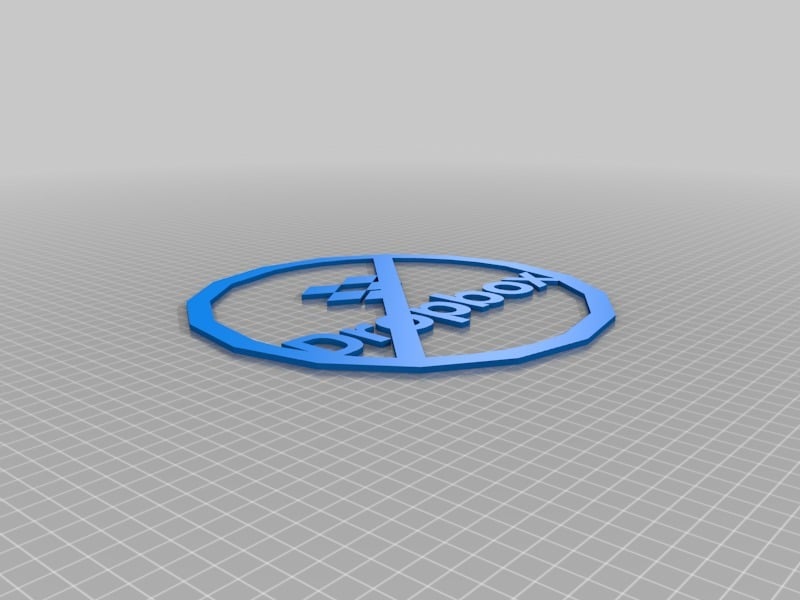
Problems of thingiverse, download speed
thingiverse
Hola descubrí uno de los principales problemas de thingiverse, la velocidad de descarga, como todo hemos experimentado un lento y empeoramiento de thingiverse y esto es debido a la porquería que ellos agregaron "dropbox". Dropbox es una servicio (malo) de servidores de nubes, como estos sistema yo no confió y esta diseñado para robar como paso en el 2014 en algo llamado "The Fappening" [es una colección de casi quinientas fotografías privadas (selfie desnudas) de varias celebridades que fueron Hackeadas y publicadas en el tablón de imágenes.] Para solucionar el problema lo único que hice es poner en la lista de "hosts" de windows y esto evita que entre a "Dropbox" y la descarga va a ser mas rápida. Que es el archivo "Hosts"? El archivo hosts de un ordenador es usado por el sistema operativo para guardar la correspondencia entre dominios de Internet y direcciones IP... En la actualidad también es usado para bloquear contenidos de Internet como la publicidad web. para mas información: https://es.wikipedia.org/wiki/Archivo_hosts Ubicación del fichero hosts La localización del archivo hosts cambia dependiendo del sistema operativo. Algunos ejemplos son: Sistema Operativo - Ruta Windows 95 / 98 / Me - C:\Windows\hosts Windows NT / 2000 - C:\WINNT\System32\drivers\etc\hosts Windows XP / 2003 / Vista / 7 / 8 / 10 - C:\Windows\System32\drivers\etc\hosts Mac OS / iPhone OS - /private/etc/hosts Unix / GNU-Linux / BSD - /etc/hosts Novell NetWare - SYS:etc\hosts OS/2 / eComStation - "bootdrive":\mptn\etc\ BeOS - /boot/beos/etc/hosts Symbian OS 6.1-9.0 - C:\system\data\hosts Symbian OS 9.1+ - C:\private\10000882\hosts Android - /system/etc/hosts Simplemente copie en el bloq de nota (para casos de windows) la lista completa que adjunto y arregla en el "hosts" (no tiene formato, es un simplemente archivo de texto) y listo y abran el navegador que usen, y van a ver que si entra a www.dropbox.com te dice que "No se puede acceder a este sitio web" y entre a www.thingiverse.com y descarguen cualquier cosa y van a ver que mejoro la velocidad. LISTO!!! problema resuelto... saludos a todos a mis amigos y enemigos :D Hello I discovered one of the main problems of thingiverse, download speed, as we have all experienced a slow and worsening thingiverse and this is due to the crap that they added "dropbox". Dropbox is a service (bad) cloud servers, as these system I do not trust and is designed to steal as a step in 2014 in something called "The Fappening" [is a collection of almost five hundred private photographs (nude selfie) of several celebrities that were hacked and posted on the image board.] To solve the problem the only thing I did is put in the list of "hosts" windows and this prevents it from entering "Dropbox" and the download will be faster. What is the "Hosts" file? The hosts file of a computer is used by the operating system to store the correspondence between Internet domains and IP addresses ... Currently, it is also used to block Internet content such as web advertising. for more information: https://es.wikipedia.org/wiki/Archivo_hosts Location of the hosts file The location of the hosts file changes depending on the operating system. Some examples are: Operating System - Route Windows 95 / 98 / Me - C:\Windows\hosts Windows NT / 2000 - C:\WINNT\System32\drivers\etc\hosts Windows XP / 2003 / Vista / 7 / 8 / 10 - C:\Windows\System32\drivers\etc\hosts Mac OS / iPhone OS - /private/etc/hosts Unix / GNU-Linux / BSD - /etc/hosts Novell NetWare - SYS:etc\hosts OS/2 / eComStation - "bootdrive":\mptn\etc\ BeOS - /boot/beos/etc/hosts Symbian OS 6.1-9.0 - C:\system\data\hosts Symbian OS 9.1+ - C:\private\10000882\hosts Android - /system/etc/hosts Simply copy in the notepad (for windows cases) the complete list that you attach and arrange in the "hosts" (it is not formatted, it is a simple text file) and you are ready and open the browser that you use, and you will see that if you go to www.dropbox.com it says "You can not access this website" and go to www.thingiverse.com and download anything and you will see that I improve the speed. READY!!! problem solved ... greetings to all my friends and enemies :D
With this file you will be able to print Problems of thingiverse, download speed with your 3D printer. Click on the button and save the file on your computer to work, edit or customize your design. You can also find more 3D designs for printers on Problems of thingiverse, download speed.
