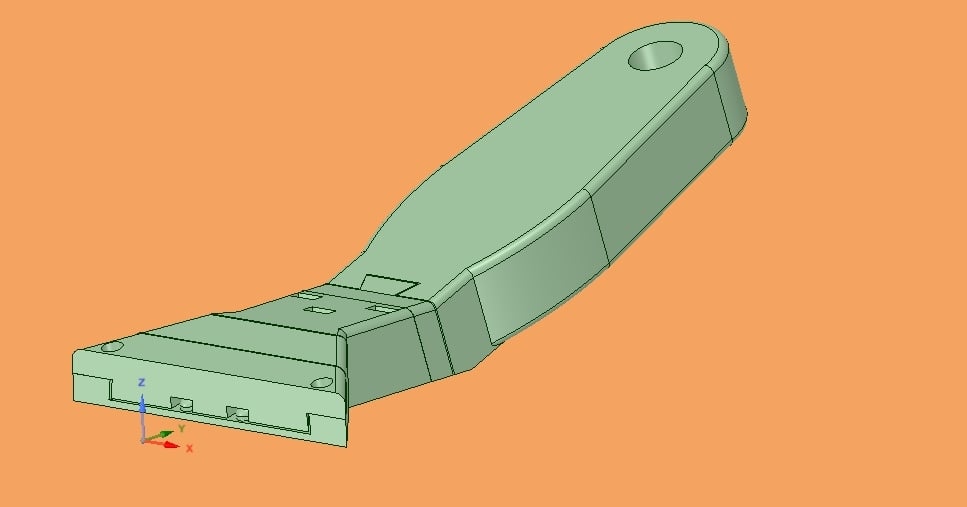
Product Remover
thingiverse
At times I have tried different types of build plate mods, hair spray, glue stick, and others. The blue painters tape works well for some things and filaments. But some blue tape makes for a hard to remove of your product. The putty knife work's if you can get it between the product and the build plate, but it's just to thick. Back a few years I discovered that a utility knife blade can get in between the product and the build plate just enough to aid in getting the putty knife under the blade and the product. But getting that blade their in that position in the first place took a bit of effort and hurt my finger tips. So I got to working on a tool that would aid in the removal of the ALL GREAT PRODUCT. This model is arranged so that the bottom of the head lay flat on the build plate bed along with the edge of the blade , and works quite well. This model took me about 3 days to complete. It is printed in four parts. No support is needed. And you can choose what ever parameters you wish. I happen to like first layer @.3 mm. all others @.2 mm. and and infill at 45% . Please let me know how it worked out for you. The CAD program I used is Design Spark Mechanical it is extremely easy to learn and use. Happy printing. Robert KB3LNN The screws are 4-2 mm. x 8 mm and 1- 3 mm. x 30- 35 mm. . Take a look at this 9 min. video: https://www.youtube.com/watch?v=ZXgMY3-hlgs Here is the link for Design Spark Mechanical http://www.rs-online.com/designspark/electronics/eng/page/mechanical
With this file you will be able to print Product Remover with your 3D printer. Click on the button and save the file on your computer to work, edit or customize your design. You can also find more 3D designs for printers on Product Remover.
