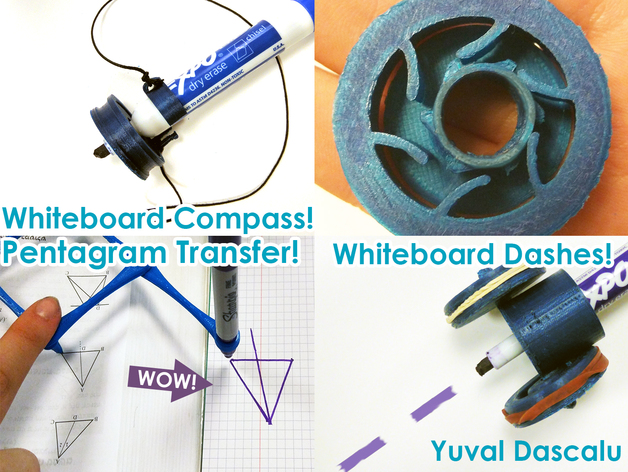
Professor Illustration Kit by Yuval Dascalu
thingiverse
https://www.youtube.com/watch?v=rlDoWji5lSQhttps://www.youtube.com/watch?v=YEsvoTgdz1chttps://www.youtube.com/watch?v=5biRM_k7080 Hello! Before we start I'd like to tell you a little about myself, I'm a 16 years old student from Israel playing for the local robotics FRC team as the head CAD department. I mostly design random contraptions of things that sound impossible and slowly make them work; for this project I have a literal shame-can with about 50 broken, too tight, too large, too stiff, too small, cut inducing or generally failed prototypes but I wanted to get it just right and did not have a lot of time to do so. And oh boy, am I exited for this one! I made these designs originally for the MakerEd Challenge 2.0 with about 80% of the work done in the AM's. The idea for this project is from every day observations in my school. I see my Math teacher struggling to draw a shape that is even close to a circle for Geometry lessons. I see my Robotics teacher barely able to dash over sketches on the board without leaning the whole arm (with a simple modification the same Dasher and do many types of lines, but Math teachers barely need center-lines or Mirror-lines). And I can see my fellow students (including myself) unable to copy Geometry assignments from our book to our notebook, and also my teachers planning the next homework task or test, they also need to copy those markings! We all have enough to worry about with the assignment itself and we don't need any more obstacles. The gadgets I made work with Sharpies and Expo What-Board markers for a few reason, they are sold all around the world and have a very consistent structure. But to be honest even as a student with a white-board in his room, I could still use those gadgets with home work, planning my next project and drawing! Print Settings Printer Brand: Printrbot Printer: Simple Black Rafts: No Supports: No Infill: about 15 to 25 should be good. Notes: I am using Inventor 2016 that has a known problem with scaling down objects 1/10 (cm/mm) so just scale everything x10. Also in the Pentagraph you need to scale the joins down 0.001. I for the life of me have no clue why and tried re-sketching them multiple times, still the same problem. ¯_(ツ)_/¯ As a fellow 3D printer enthusiast, I strongly dislike printing with supports, and so I took the hard way out and am glad to announce that all of this project is support-free! Thank me later :) Post-Printing General notes. A simple nail-file or something a little more clever or industrial to get rid of any excess material is needed. There are no supports as I have stated earlier but a lot of the parts I made here on this project includes are very small, and so, my printer tends to not be really accurate, I've tormented that poor thing over the years.. Your printer might not have such problems but it would still be handy to keep one around. Also, for the Dasher 2 rubber bands are needed or alternatively, you could use some good ol' Silicone Caulking to create the resistance with the board. In my room I used a Glass board so a lot of resistance was needed. For the Circle Ticker you're going to need some thin string. The length of the string depends on the size of the radius you're going to need and a little extra for the knots. And maybe just a tiny little bit of Silicone Caulking on the tip of the middle. How I Designed This By the order I designed them: Pentagraph The Idea came to me while playing in an Escape Room™, a very popular and growing activity here in Israel and I'm guessing the rest of the world as well, In it you need to solve a bunch of clever riddles in interesting ways, now one of them involved an old Pentagraph, it was rough, big, and made of wood, but the idea intrigued me so I kept on researching how it works. Now my first prototype was awful, it was unnecessarily huge, took hours to print and needed bolts as joints. I did not like that one bit. My 2nd deign broke as soon as I pulled it out of the printer and the 3rd in the present one, I guess I got lucky and it worked! This design used to work with M6 Bolts, Nuts and Washers to go with it, and it still does! But I wanted it to be fully printable so I made little joints to go with it and that took me about 15 designs until I found on I was happy with! The Dasher When I started I had an extremely ambitious idea, including ski pads, pulley system with rubber bands and springs. Glad I gave that Idea up.. Now in the next few days I sat down and started doubling it down, making it a lot more stable, trustworthy and less awesome looking, but it worked! Now the hardest part in all of this project in that whatever I'm making just slides over the board and doesn't do what it's supposed to. My room has a glass board for me to sketch on and it's a lot more smooth than the type of white boards most schools or universities would have but I took it as an added challenge, a thing which I strongly regretted 2 days in. I managed to find 2 solutions. The one being rubber bands, which you see in the videos and pictures and the other is to use Silicone Caulking, both worked great but I decided to market my design with rubber bands, with them being more common and all. The Circle Ticker Now that I think was one of the best and most fun challenges I ever took upon myself! The core of the design is that it would only turn one way so that in one way you would draw with it and it would curl upon itself and create a spiral, and while it would look very cool; it wouldn't be the most beneficial for the teacher. Now you can't turn it the other way so you can "save" the size of the radius with general ease. With the Circle Ticker I had many many reprints but only one working prototype, unlike the other ones. I have added 2 pillars that lock the string as you go up, those can be used to make your circle smaller. Custom Section Project. While the biggest criticism to my project would be that it is a project for me and less for the teacher or student and I understand that. I believe that this project still fits here because it's a tool. A tool that can be used by any teacher or student world-wide to sketch, work, display ideas and more with a lot more ease. I feel like many of the questions that are asked in this section are irrelevant for my project, and so I will skip them. ☺ Project Name: Professor Illustration Kit by Yuval Dascalu Overview & Background: I want to give Teachers, Students and Makers tools to present ideas, speed up productivity, and make a more enjoyable experience. I made those projects (as I have stated above) that I made them because I saw my fellow Students and Teachers struggle with simple things that should have been solved long ago. Objectives: Make it easier for Teachers and Students to draw perfect circles on white-boards, make perfect dashes to compliment and sort their wall of text or in Geometry and Robotics. I want it to be simple for Teachers and Students to copy tasks from their book to their note-book. I, Myself, have noticed that if the sketch is drawn perfectly, it is easier to solve. that Pentagraph could also be used to draw and copy on a scale of 1:2 :) Audiences: Any Teacher, Professor, Student or Maker With a good pair of hands! Subjects: Math, Physics, Robotics, Drawing, Sketching and such. Lesson/Activity: Instead of saying here a bunch of things you'd need to do, I'll leave that to the rest of the description. As this isn't a lesson I don't feel as this is needed. Preparation: A 3D printer would be a good start. you'd need 2 rubber bands or some Silicone Caulking. You will need a string and maybe a nail-file, depends on the printer. You will also need a bit of patience, those tools work great but it might take a while to get used to them. I showed you in the small clips how they are meant to be used. :) http://www.hellowonderful.co/post/HAVE-A-NICE-DAY-FREE-PRINTABLE-ART-PRINT
With this file you will be able to print Professor Illustration Kit by Yuval Dascalu with your 3D printer. Click on the button and save the file on your computer to work, edit or customize your design. You can also find more 3D designs for printers on Professor Illustration Kit by Yuval Dascalu.
