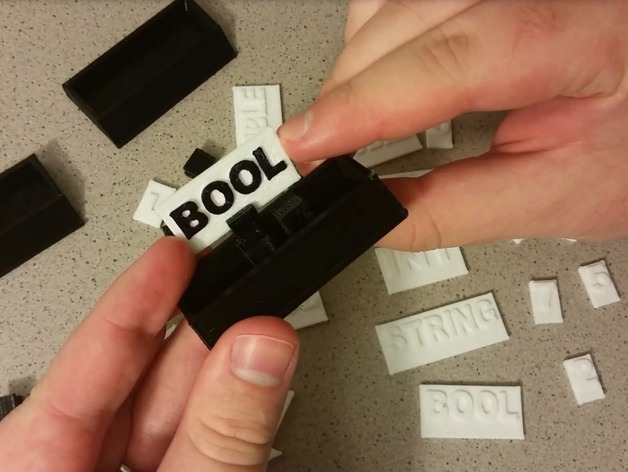
Programming Visual Aids (Variables)
thingiverse
I'm a programmer by trade and many people have asked me to teach them coding, which has led me to identify common areas where newcomers struggle with programming concepts. When creating my YouTube series on learning C#, I knew that creating visual aids would help viewers understand computer processes easily. The main element is a small container representing a variable. On the other hand, plates labeled with data types such as string, int, double and float can be connected to it. There are also number-labeled plates for indexing an array, and a connector linking two variables together to form an array.
With this file you will be able to print Programming Visual Aids (Variables) with your 3D printer. Click on the button and save the file on your computer to work, edit or customize your design. You can also find more 3D designs for printers on Programming Visual Aids (Variables).
