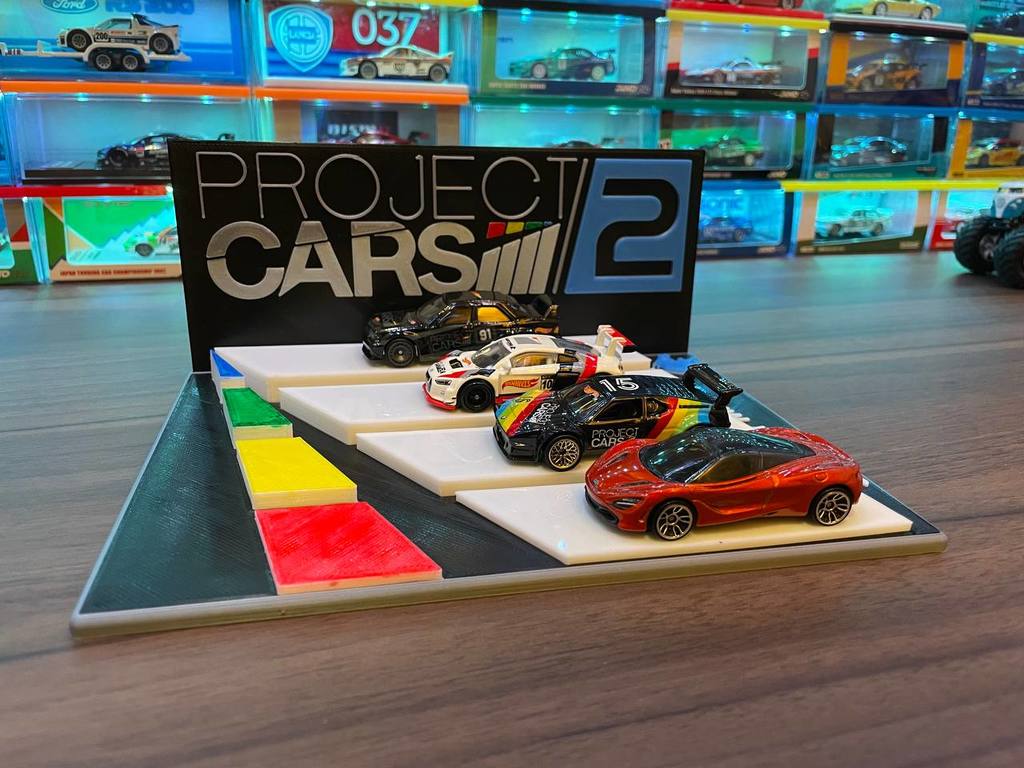
Project CARS 2 Theme Display (Quad 1/64 Scale Cars)
thingiverse
###Any suggestion is welcomed! Feel free to join my Facebook group to let me know what you want: https://www.facebook.com/groups/1115757609295068 ###Custom display base are also available from $5! Contact me to discuss what you want! ###If you like my work, you can support me through Patreon: https://www.patreon.com/gigapenguin3dprints/posts Description ==================== This display is theme with Project CARS 2 logos. The main title at the back wall and the base has a large scale of the game logo. 3/4 of the cars used here are from the Hot Wheels Euro Speed set that comes with Project CARS branding, Mclaren 720S is a basic Hot Wheels and also the cover car for the game. The holes for tying the cars are designed to fit most Hot Wheels. But if it doesn't fit and you want the base to fit a specific casting please send me the dimensions indicated here: https://imgur.com/5T6mb2L The cars I used in the photos: - Mercedes 190E Evo 2 (Hot Wheels Premium) - Audi R8 LMS (Hot Wheels Premium) - BMW M1 Procar (Hot Wheels Premium) - Mclaren 720S (Hot Wheels Basic) The display base is separated into multiple parts for easy printing and colour swap. The parts are: 1) Base - Base_-_Giant.STL 2) Base back wall: - FlatWall.STL 3) Flat Base - FlatBase2.STL The following parts are to make the pCARS logo on the base: 1) White blocks (the ones that cars are sitting on it: - RightPattern1.STL - RightPattern2.STL - RightPattern3.STL - RightPattern4.STL 2) Coloured blocks (the ones on the right side) - LeftPattern.STL Print Settings ==================== Nozzle size = 0.5 mm (0.4 will be printable and smaller better) Layer height = 0.2 mm Filament change layer for colours on "FlatWall.STL": 1) Start (Overall background colour, mine is in black) 2) Layer 7 (Bottom half colour of "CAR", "S" and pCARS logo, mine is in white) 3) Layer 9 ("PROJECT" and upper half of "CAR", mine is in grey) 4) Layer 14 ("2" colour, mine is in blue) Assembly ==================== The flat wall should slide into the gap provided at the back of the base and the flat base will fit on the base. Flat wall will need some double sided tape to stop it from tilting forward. The blocks that the car is sitting on it will be printed separately and fit on to the flat base, there is a thin outline of those blocks on the flat base. Highly recommend to glue or tape them. The car is tied by wires through the hole in the blocks. The small pCARS logo is painted by hand on the flat base. For colour consistency, I hand painted the smaller blocks too. Others ==================== Feel free to send me any feedback on how to improve the design. Suggestion on display base designs are welcomed too. I can be contacted through Instagram or Twitter too: Facebook: https://www.facebook.com/groups/1115757609295068 Twitter: https://twitter.com/Giga_Penguin Instagram: https://www.instagram.com/GigaPenguin3DPrinting/ ####Custom display base designs are available from $5! Contact me to discuss what you want!
With this file you will be able to print Project CARS 2 Theme Display (Quad 1/64 Scale Cars) with your 3D printer. Click on the button and save the file on your computer to work, edit or customize your design. You can also find more 3D designs for printers on Project CARS 2 Theme Display (Quad 1/64 Scale Cars).
