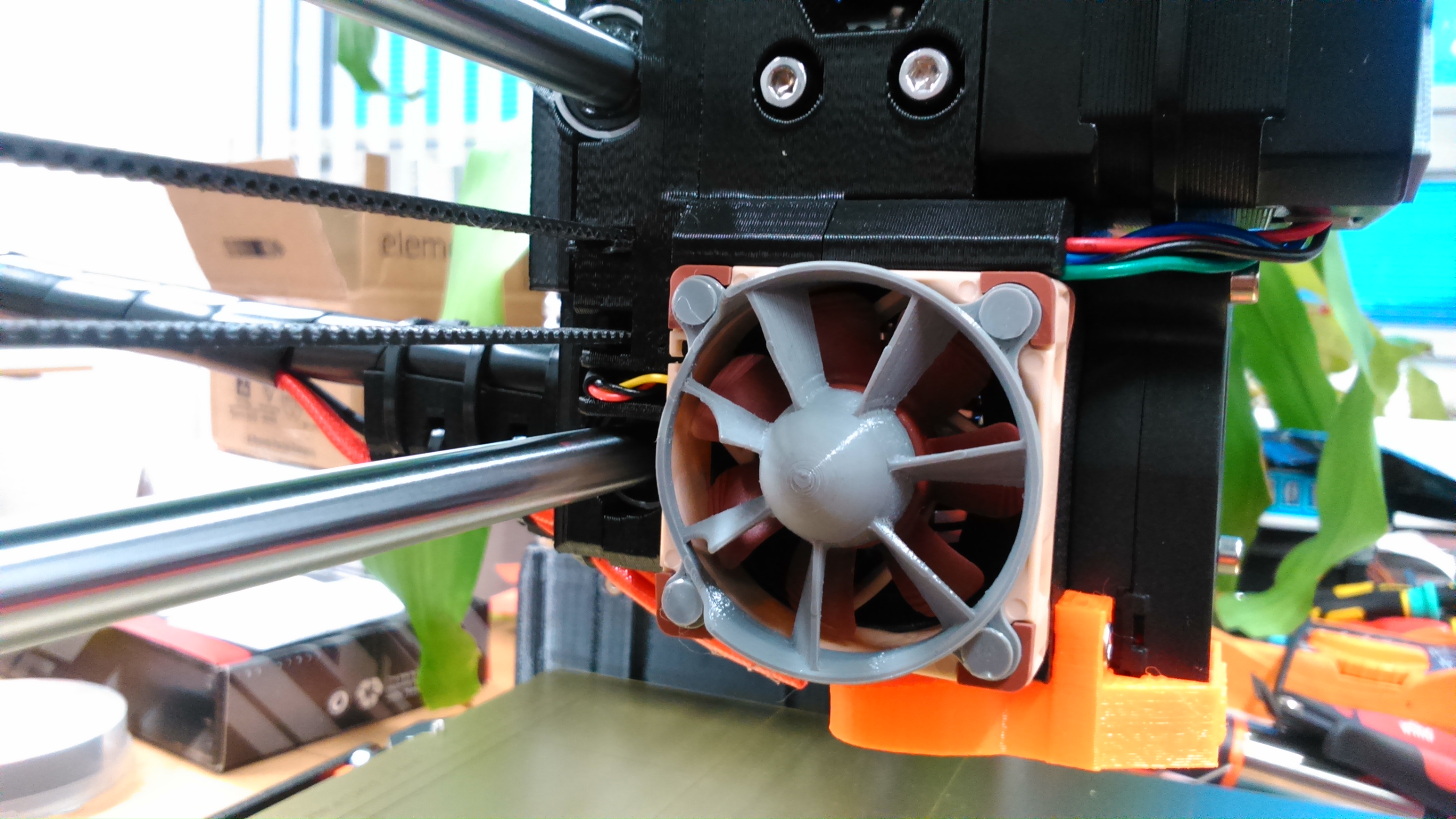
Propeller Style Fan Cover
prusaprinters
<p>This is a propeller styled hotend cooling fan cover for Prusa i3 MK3.</p> <p>It prevents you from sticking fingers, or any other harmful objects, into printer's fan and helps to direct airflow to fan blades. Design is inspired by airplane propeller head with aircraft styled warning labels.</p> <p>Designed to be mounted onto original Prusa i3 MK3 with 40 mm Noctua fan. Mounts using push pins directly onto the fan screws due to size constraints.</p> <p>Update 2018-08-03:<br/> Added STL file without cutout for threaded rod. Do NOT use it for Noctua fan on standard MK3, it will crash into Z threaded rod!</p> <p>Update 2019-01-06:<br/> Added version without cutout and text, not suitable for standard i3 MK3.</p> <h3>Print instructions</h3><h3>Category: 3D Printer Accessories Print Settings</h3> <p><strong>Printer Brand:</strong> Prusa</p> <p><strong>Printer:</strong> <a href="http://amzn.to/2rqZ6Uo">i3 MK3</a></p> <p><strong>Rafts:</strong> No</p> <p><strong>Supports:</strong> No</p> <p><strong>Resolution:</strong> 0.1 mm layer, 0.4 mm nozzle</p> <p><strong>Infill:</strong> 20% (not essential)</p> <p><strong>Notes:</strong></p> <p>Printed from PETG filament.</p> <p>Sliced using Simplify3D, but Slic3r should work well too. Just make sure your slicer correctly reproduced thin blades and mounting holes are not missing too much infill. Try settings for<em>single extrusion infill</em> and<em>thin wall detection</em> if your slicer supports such features.</p> <h3> Post-Printing</h3> <p><strong>Cleanup</strong></p> <p>The cover features thin structures so inspect it and remove any blobs and loose strands with a knife. You can try to smooth blades with some fine sandpaper.</p> <p><strong>Assembly</strong></p> <p>Place printed cover, with cutout facing back of the printer, onto hotend cooling fan and carefully push 4 printed pins into hex socketed screw heads holding the fan. Pins should be pushed all the way in, see photos. Be careful not to twist or skew your extruder.<br/> Push pins should hold the cover firmly in place. If you have trouble pushing the pins into screw heads, try shaving them a little bit with a knife or sandpaper.</p>
With this file you will be able to print Propeller Style Fan Cover with your 3D printer. Click on the button and save the file on your computer to work, edit or customize your design. You can also find more 3D designs for printers on Propeller Style Fan Cover.
