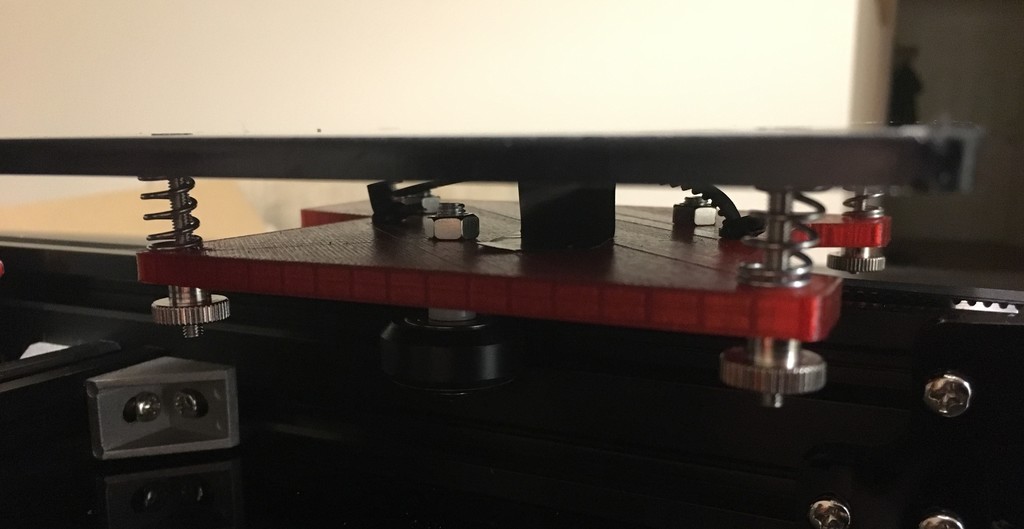
Properly Spaced TronXY (X1) Y-Axis Plate
thingiverse
The original acrylic piece that mine came with was cut incorrectly and resulted in very wobbly movement, which meant the printer couldn't print at all. After seeing how many people had a similar issue I decided to just remodel it and replace it entirely with a 3D printed version. For those of you having a similar issue on the z-axis, unfortunately it's not as easily fixed with a 3D printed replacement. I recommend wrapping your idlers with large heat shrink tubing intended for battery terminals. Electrical tape as a spacer will not work, there cannot be any seam whatsoever. One layer on each idler worked well for me. Here's what I used. http://www.homedepot.com/p/Heat-Shrink-4-in-Battery-Cable-Identification-Black-Red-4-Pack-HST-ASTBR/205881679
With this file you will be able to print Properly Spaced TronXY (X1) Y-Axis Plate with your 3D printer. Click on the button and save the file on your computer to work, edit or customize your design. You can also find more 3D designs for printers on Properly Spaced TronXY (X1) Y-Axis Plate.
