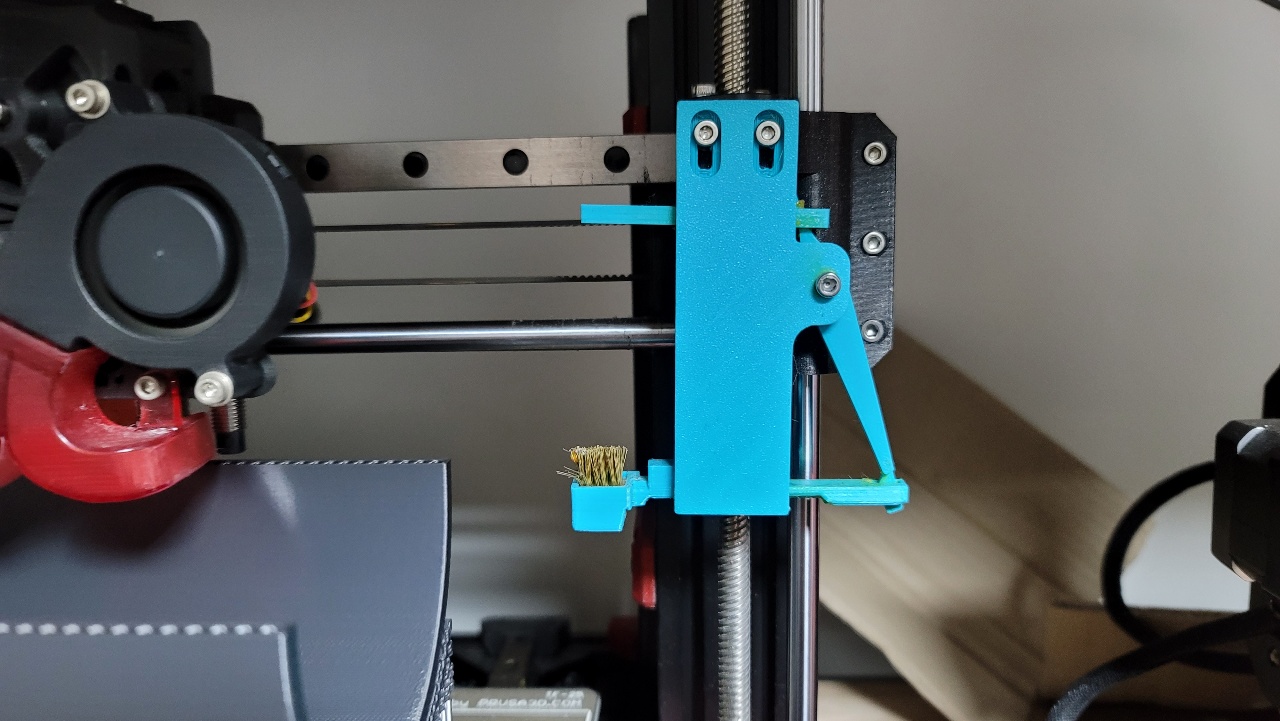
Prusa Auto Nozzle Clear
prusaprinters
<p>Inspired by the Retractable Purge Mechanism, we created a nozzle automatic cleaning system.</p><p>What is important here is the nozzle temperature.<br>Brass brushes are deformed at 180 degrees or higher, so nozzle cleaning must be done at 175 degrees or less.</p><p>Please see the link below for the brushes I used</p><p><a href="https://a.aliexpress.com/_mNSKKOM">https://a.aliexpress.com/_mNSKKOM</a></p><p> </p><figure class="media"><oembed url="https://youtu.be/M5uTSwb6CSk"></oembed></figure><p> </p><figure class="media"><oembed url="https://youtu.be/gLWl3_9SMU8"></oembed></figure><p> </p><figure class="media"><oembed url="https://youtu.be/RRj-F6Z1kI0"></oembed></figure><p> Print button on → clear the nozzle → printing → clear the nozzle → off</p><p>Conflict mode must be turned off to use this mod.</p><p>To explain the start gcode below, when the print button is pressed, when the nozzle temperature reaches 175 degrees, the nozzle is cleaned and the printing temperature is increased to normal before printing.<br>In the end G-code, when the temperature reaches 175 degrees after printing is finished, the nozzle is cleaned and it enters the cooling mode and ends normally.</p><p>Start G-code :</p><p>M862.3 P "[printer_model]" ; printer model check<br>M862.1 P[nozzle_diameter] ; nozzle diameter check<br>M115 U3.9.1 ; tell printer latest fw version<br>G90 ; use absolute coordinates<br>M83 ; extruder relative mode</p><p>;//Nozzle Clean Mode Start<br>M104 S175<br>M109 S175<br>G28 W ; home all without mesh bed level<br>G1 Z50 F12000 ;move head into position<br>G1 X240 F12000 ;move head into position<br>G1 X249 F1000 ;move head into position<br>G1 X240 F1200 ;move head into position<br>G1 X249 F1000 ;move head into position<br>G1 X240 F1200 ;move head into position<br>G1 X249 F1000 ;move head into position<br>G1 X240 F1200 ;move head into position<br>G1 X249 F1000 ;move head into position<br>G1 X0 F12000 ;move head into position<br>;//Nozzle Clean Mode End</p><p>M104 S[first_layer_temperature] ; set extruder temp<br>M140 S[first_layer_bed_temperature] ; set bed temp<br>M190 S[first_layer_bed_temperature] ; wait for bed temp<br>M109 S[first_layer_temperature] ; wait for extruder temp<br>G28 W ; home all without mesh bed level<br>G80 ; mesh bed leveling<br>G1 Y-3.0 F1000.0 ; go outside print area<br>G92 E0.0<br>G1 X60.0 E9.0 F1000.0 ; intro line<br>G1 X100.0 E12.5 F1000.0 ; intro line<br>G92 E0.0<br>M221 S{if layer_height<0.075}100{else}95{endif}</p><p>; Don't change E values below. Excessive value can damage the printer.<br>{if print_settings_id=~/.*(DETAIL @MK3|QUALITY @MK3).*/}M907 E430 ; set extruder motor current{endif}<br>{if print_settings_id=~/.*(SPEED @MK3|DRAFT @MK3).*/}M907 E538 ; set extruder motor current{endif}</p><p> </p><p> </p><p>End G-code :</p><p>;//Nozzle Clean Mode Start<br>{if layer_z < max_print_height}G1 Z{z_offset+min(layer_z+30, max_print_height)}{endif} ; Move print head up<br>G90 ; use absolute coordinates<br>M83 ; extruder relative mode<br>M104 S175<br>M109 S175<br>G1 Z50 F12000 ;move head into position<br>G1 X240 F12000 ;move head into position<br>G1 X249 F1000 ;move head into position<br>G1 X240 F1200 ;move head into position<br>G1 X249 F1000 ;move head into position<br>G1 X240 F1200 ;move head into position<br>G1 X249 F1000 ;move head into position<br>G1 X240 F1200 ;move head into position<br>G1 X249 F1000 ;move head into position<br>G1 X0 F12000 ;move head into position<br>;//Nozzle Clean Mode End</p><p><br>M104 S0 ; turn off temperature<br>M140 S0 ; turn off heatbed<br>M107 ; turn off fan<br>;{if layer_z < max_print_height}G1 Z{z_offset+min(layer_z+30, max_print_height)}{endif} ; Move print head up<br>G1 X0 Y200 F3000 ; home X axis<br>M84 ; disable motors</p><p> </p>
With this file you will be able to print Prusa Auto Nozzle Clear with your 3D printer. Click on the button and save the file on your computer to work, edit or customize your design. You can also find more 3D designs for printers on Prusa Auto Nozzle Clear.
