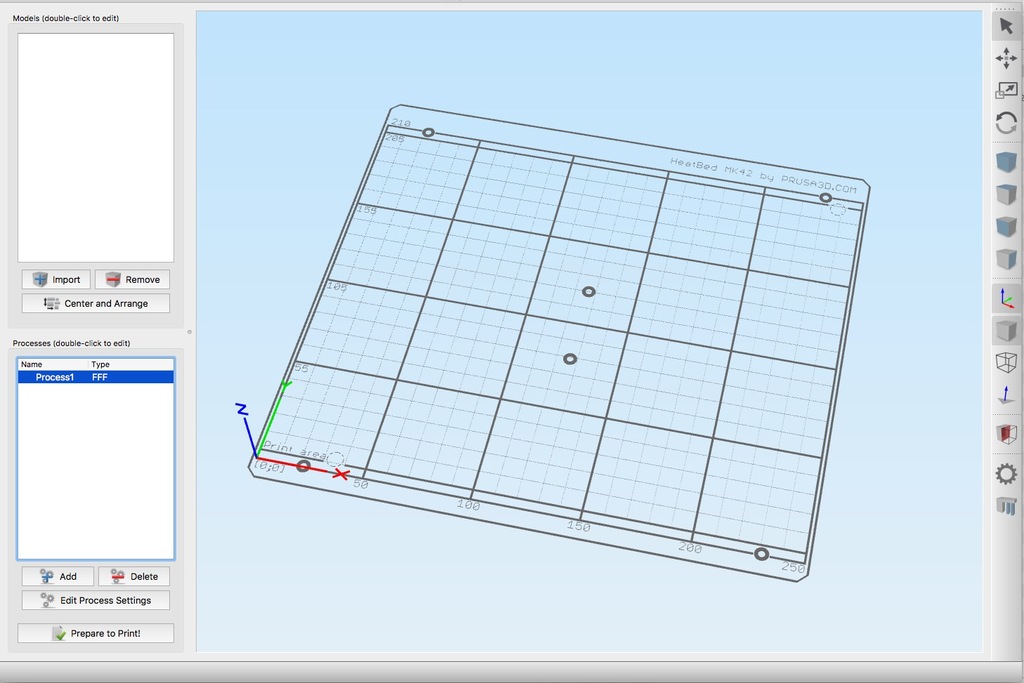
Prusa i3 MK2 Simplify3D Bed Model STL (OpenSCAD)
thingiverse
I have some minor damage on my bed / PEI sheet which I want to avoid. I've been looking into creating my own custom bed model for Simplify3D so I can easily avoid problem areas when laying out pieces to be printed. I stumbled across ayourk's post on the Prusa forums and have modified his code. Ayourk's post can be found at: https://shop.prusa3d.com/forum/software-archive--f87/mk2-silk-screen-for-simplify3d-t2101.html Changes: - Changed the drill holes to look more like they do on the bed with an outer ring. - Added a fine grid which shows every 10mm. - Added a function to import a DXF file to add a graphic of PEI Damage for areas you may want to avoid. (I've included samples of mine for reference) - Changed the zheight from 2 to 0.1 ##### To install this in simplify 3D: 1. Export your printer profile from within Simplify3D. **File > Export FFF Profile** 2. Edit the file in a text editor. Change **overridePrinterModels** to **1** and **printerModelsOverride** to the name of the stl file without any path. 3. Go to ~/Library/Application Support/Simplify3D/S3D-Software/ and copy the STL of the bed there. 4. Open up Simplify3D and use **File > Import FFF Profile** 5. In **Simplify3D > Preferences on the Visualisation Tab, untick "Include Build Table In Virtual Environment** 6. Set the profile to the new one and the bed will show. Further information : https://forum.simplify3d.com/viewtopic.php?f=8&t=5403 ##### To draw 'PEI damage' on to the model: 1. Take a photo from directly above your bed as square on as possible. 2. Open Autodesk Fusion360. **Insert > Insert Mesh** - choose the bed STL 3. **Insert > Attach Canvas > ** *pick the photo you took* 4. You can right click on the photo in the sidebar and use **> Calibrate** to easily make it the correct size. 5. Create a sketch and use the line tool to draw around the problem areas on the bed. Make sure the lines form a closed shape. 6. Once done, close the sketch. 7. Right click on the sketch **"Save as DXF..."** 8. change the filename in the .scad source file. 9. Un-comment the '//pei_damage;' line about 25 lines below that. 10. In openscad, press F5 to preview it. 11. Then press F6 to render the file. You can then use **File > Export > Export as STL** and use this for your printer bed model.
With this file you will be able to print Prusa i3 MK2 Simplify3D Bed Model STL (OpenSCAD) with your 3D printer. Click on the button and save the file on your computer to work, edit or customize your design. You can also find more 3D designs for printers on Prusa i3 MK2 Simplify3D Bed Model STL (OpenSCAD).
