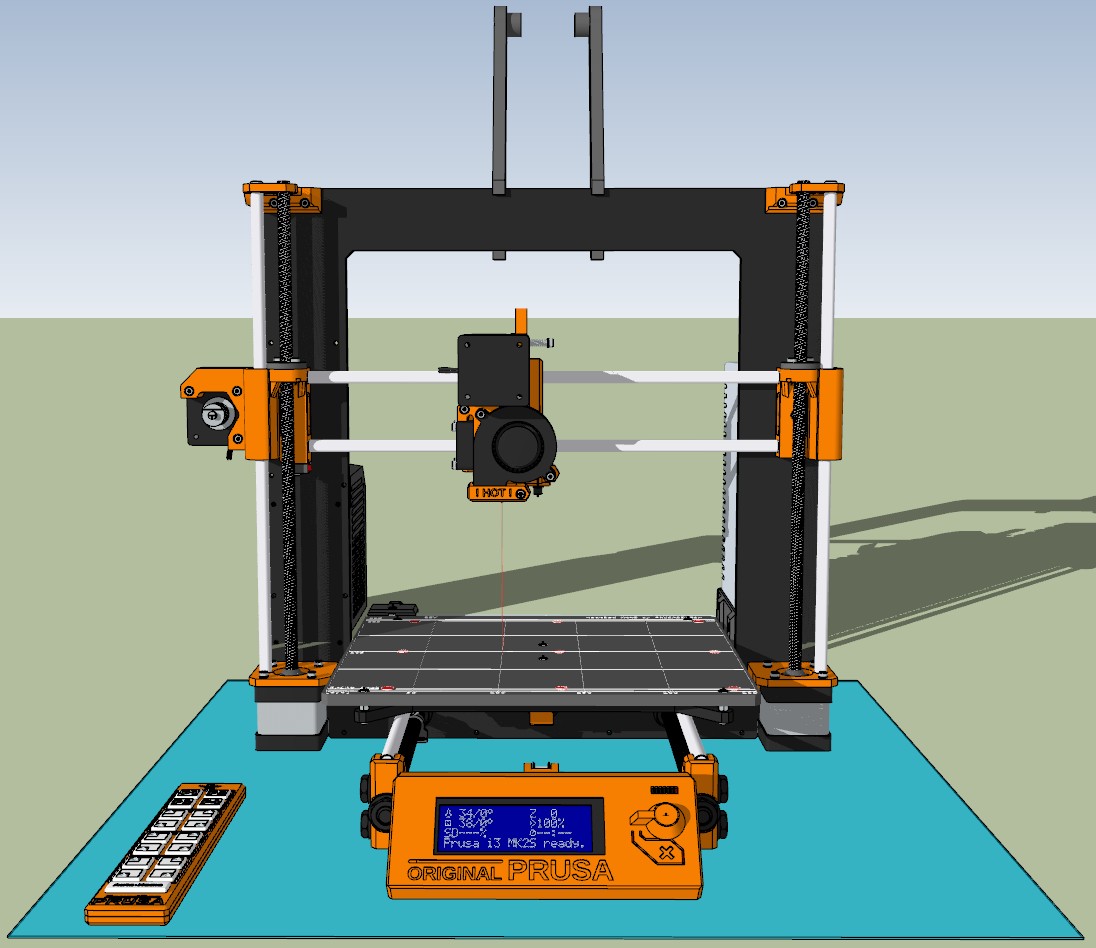
Prusa i3 MK2S SketchUp Dynamic Model (automatic bed/hotend position)
prusaprinters
<p>As requested by another user, I decided to post the SketchUp model file I use to build/measure most my printer parts off of.</p> <p>Most of the printed parts are copies of STL, OpenSCAD and DXF releases from original Prusa Git. License GNU GPL v3.</p> <p>All other parts (screws, nuts/bolts, shafts etc.) and electronics were built by me for this model, but all credit has to go to Josef Průša for his awesome work.<br/> Please support the developer and buy a kit!</p> <p>NOTE! This is a Dynamic Model, I've added a remote control which you can use the "Interact" tool on to move the axis to a number of fixed (and programmable) positions. Also, iIf you select the printer and open the dynamic components options you can re-program/set the coordinates you want for the 4 programmable buttons as well as the auto-home position.<br/> This is what I typically do after copying in a new part to make sure the head/components won't hit anything I've designed to mount on the printer, its saved me numerous print hours when things wouldn't end up fitting. Be careful with moving/editing parts within the dynamic axis's manually, I've "blown" this drawing up a couple of times myself lol.</p> <p><strong><strong>Oh! Almost Forgot!</strong></strong><br/> Its probably a little important to mention...<br/> <strong>This model is scaled up 1000x</strong><br/> Due to SketchUps small dimension issues this is the easiest and most reliable way I've found to work at all times. It doesn't change the final file size, gets rid of component scaling issues, zoomed edges disappearing, and everyone's favorite error drawing a small circle with too many faces...<br/> The model units are set to meters instead of milimeters, just make sure you scale the export appropriately, the MK2S has a fairly large print bed, but not quite 1000x large...</p> <p>If your exporting or importing STL's its really easy (and imho better) to import/export scaled rather than scale once the import is done, you never have to worry about units or scaling, its just automatic. You only have to do this once if you'd like to work this way, it'll save in the SketchUp preferences:</p> <ul> <li>Import: in the import window open the options menu and just select Meters in the scale section. </li> <li><p>Export: in in the Export STL plugin just select Meters as the export unit.<br/> Warning, its not a small file, ~1.5M edges and nearly 1M faces, so depending on your system it'll likely take Sketchup a few minutes to open it, my laptop with a i7-6820HQ, 64GB of memory, a NVidea P4000 8GB video card, and a 1TB Evo950 NVMe drive becomes near unresponsive and takes ~50 seconds to open it.</p> <p>This "thing" is provided as is atm, however suggestions/corrections are always welcome.</p> <p>Items To Note:</p> </li> <li><p>When you attempt to move the axis dynamically it could take a few seconds to update, there are a large number of components that need to move in the background.</p> </li> <li>Make sure you close/shrink the outliner pane when moving the axis else... you could be waiting a while for it to update...</li> </ul> <h3>Print instructions</h3><h3>Category: 3D Printers Known issues:</h3> <p><strong>- Stepper motor depth may be incorrect on the z-axis</strong></p> <p>to be verified</p> <p><strong>- Rambo Case</strong></p> <p>The Rambo case in this model is based on my printer and the released Prusa STLs. MK2S's shipped Post mid April 2017 have been apparently shipping with a slightly different base case (no vent holes). To be updated when/if Prusa releases the STL's.</p> <h3> Revisioning:</h3> <p><strong>v1.0 - Initial upload / Release</strong></p> <p>99% model, minor cleanup and optimization left to do.</p> <p><strong>V2.0 - fixes and additions...</strong></p> <p>Cleaned all parts to correct reversed faces and holes in a couple of Prusa parts due to the import, added a few changes... like the remote control..., spent way too long adding a updated LCD screen...</p> <p><strong>V3.0 - ... to be continued...</strong></p> <p>Maybe animated movement? ;) (could require the free physics plugin)<br/> Hopefully the new RAMBo case...</p>
With this file you will be able to print Prusa i3 MK2S SketchUp Dynamic Model (automatic bed/hotend position) with your 3D printer. Click on the button and save the file on your computer to work, edit or customize your design. You can also find more 3D designs for printers on Prusa i3 MK2S SketchUp Dynamic Model (automatic bed/hotend position).
