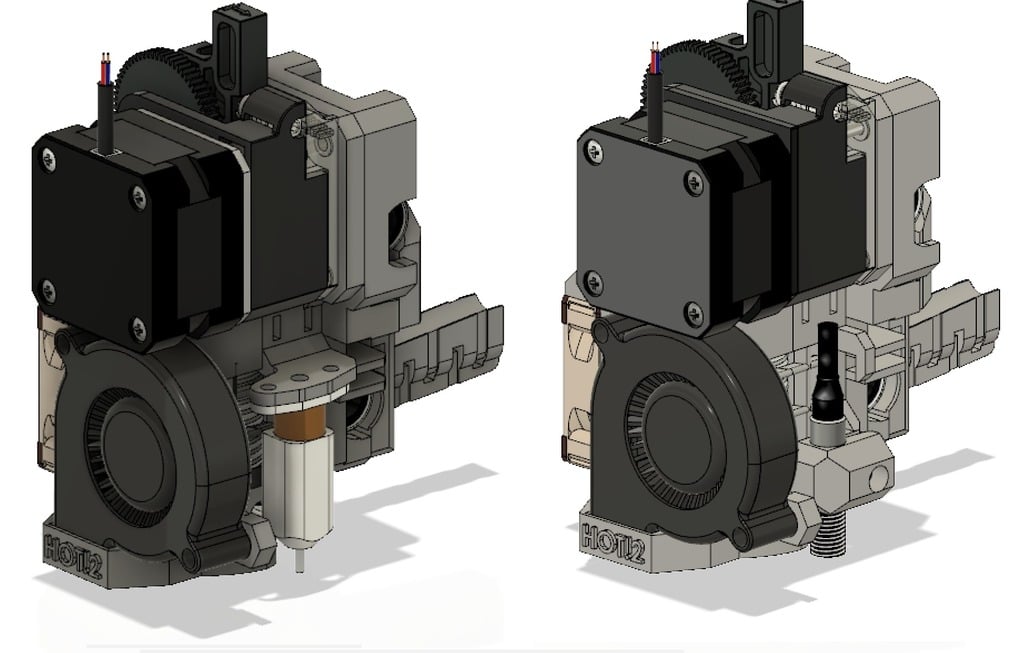
Prusa i3 MK3 X-Carriage with Titan Extruder and Bltouch
thingiverse
If you want to use a Titan Extruder and a Bltouch for your Prusa MK3, here is a revised version of the original X-Carriage. #Attention! According to the CAD files of the E3D Titan Extruder the position of the holes between the original titan and the clones of the titan doesn´t match. That´s why I uploaded two versions of the extruder body and the x-carriage. Since I'm not using the original E3D titan extruder, but this [clone](https://de.aliexpress.com/item/3D-Printer-Extruder-Full-Kit-with-NEMA-17-Stepper-Motor-ssupport-both-Direct-Drive-and-Bowden/32830581169.html?spm=a2g0s.9042311.0.0.3cd84c4dAknoye) I haven´t printed the second version yet to test if the holes are on the right position. So if you own a original titan from E3D and you print the second version, please give me feedback if the position of the holes are correct for mounting the extruder. I also uploaded the .step so that you can change the position of the mounting holes yourself. For people with a little experience in fusion360 this should not be a problem :) ###UPDATE 5.08.2018: The E3D version is now available with the inductive sensor and Bltouch. As already mentioned, I haven´t printed this version yet but according to the CAD file of the E3D titan the holes should be on the right position. ###UPDATE 17.08.2018: I have uploaded a new version of the X-Carriage for the E3D titan and the clones. With these versions you can use two 40mm screws instead of 45mm screws.
With this file you will be able to print Prusa i3 MK3 X-Carriage with Titan Extruder and Bltouch with your 3D printer. Click on the button and save the file on your computer to work, edit or customize your design. You can also find more 3D designs for printers on Prusa i3 MK3 X-Carriage with Titan Extruder and Bltouch.
