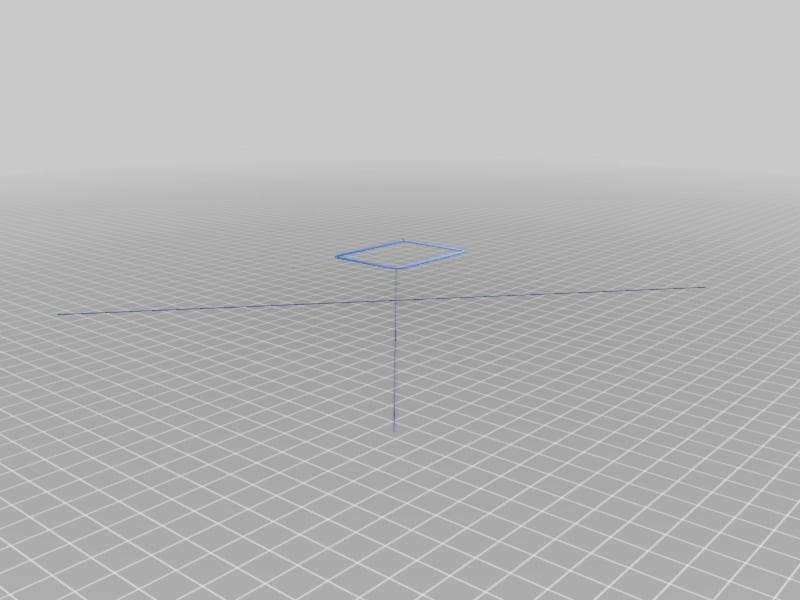
Prusa i3 multi material tower brim
thingiverse
Printing this with a skirt is not advised as it will print the skirt on the outside perimeter of the print bed. Having a heck of a time keeping my waste tower from lifting from the bed, even with glue, so until Prusa updates Sli3rPE to allow for custom brim settings for the tower itself, I designed an STL overlay to create an addition 3mm fileted brim for me. It is designed to print around the 60x15N tower and help hold it in place. You'll have to assign the STL to print in whatever color the first layer of the tower would otherwise print in (check the preview in Slic3rPE!) but then it should just work. Please note the large cross (which should be too thin to print by default) is for exactly placing the brim without having to do anything but move the tower origin itself to 180mm X and 155mm Y, using the default width of 60mm. For whatever reason, the default tower, which can be no larger than 60x45, is placed 70mm from the right side and 70mm from the top, leaving a whole 15mm of Y-space that we could be printing on. I suppose with some time and brainpower, this could be created in OpenSCAD which would allow for extreme customization- but I'm not (yet) that good with OpenSCAD. Hopefully one of you is inspired to throw together something quick. The brim Slic3r puts out is currently 2mm wide, with a second line (no idea what it is for) on the left side which is an additional .7mm from the brim.
With this file you will be able to print Prusa i3 multi material tower brim with your 3D printer. Click on the button and save the file on your computer to work, edit or customize your design. You can also find more 3D designs for printers on Prusa i3 multi material tower brim.
