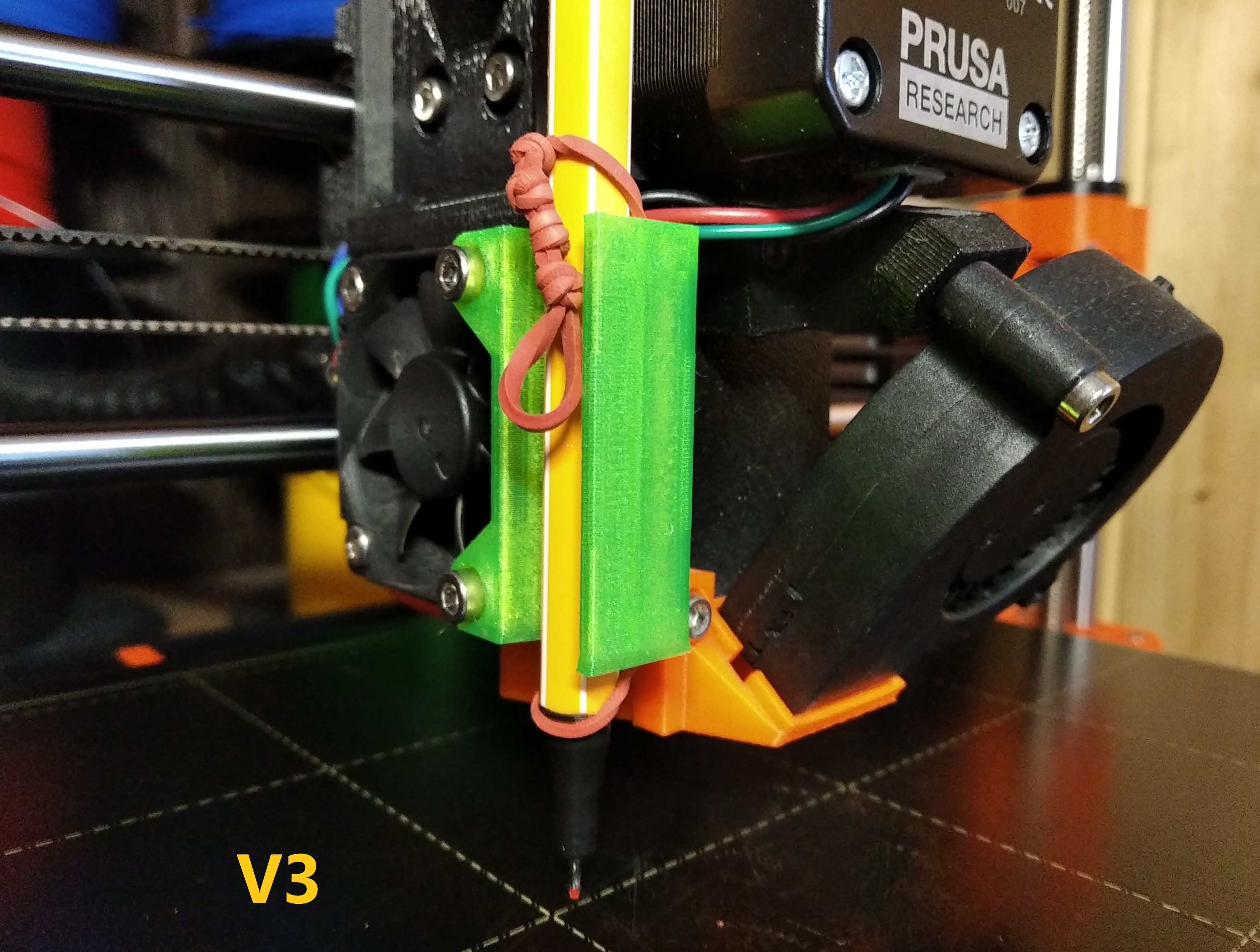
Prusa i3 plotter upgrade v1,2,3
prusaprinters
<h3>Prusa i3 plotter upgrade</h3><p>These pen mounts will allow you to 2d print/draw on your printer without losing it's 3d printing abilities. </p><p><strong>Note for the contest:</strong> it can show that 3d printer is just cnc machine and you can controll it with gcodes and do any other tasks besides 3d printing.</p><p>All versions can be printed in whatever material, and can be mounted to the printer using it's original fan screws. It will work for Prusa i3 mk3 and mk2. </p><p>Key to success when using those pen mounts is reliable pen and well tightened rubber bands.</p><p>Here are descriptions of each version:</p><h4>V1</h4><p><strong>-</strong>is made to use only 8mm pens (ex. stabilo fineliners)</p><p><strong>+</strong>works very reliably with 8mm pens</p><p><strong>-</strong>rubber bands can't be replaced without taking it of the printer</p><h4>V2</h4><p><strong>+</strong>works with pens with diameter from 8 to 12mm, so it can draw with almost any normal-sized pen or marker</p><p><strong>-</strong>rubber bands can't be replaced without taking it of the printer</p><h4>V3</h4><p><strong>+</strong>works with pens with diameter from 8 to 12mm, so it can draw with almost any normal-sized pen or marker</p><p><strong>+</strong>rubber bands can be replaced without taking it of the printer</p><p><strong>+</strong>stronger pen flex</p><p><strong>-</strong>you have to remove the rubber band from the holder to mount a pen on it</p><p> </p><p>To “slice” your picture for drawing, you will need to install Inkscape with extension. I tried two of them, so here is their comparism:</p><h4>Jtech</h4><p>Video with instructions:</p><figure class="media"><oembed url="https://www.youtube.com/watch?v=CuWZWAfBsm8&t=123s&ab_channel=TeachingTech"></oembed></figure><p>+works with latest inkscape version</p><p>-can't process Inkscape hershey text</p><h4>4xiDraw</h4><p>Working principle is the same as with Jtech. Download includes 4xiDraw extension and KMlaser for generating hershey text and hatch fill. </p><p>Download: https://drive.google.com/file/d/1YO8-8guaS3pRbeQzhNKmj_rW7ZZgCtkr/view</p><p>+can process Inkscape hershey text</p><p>-runs on Inkscape 0.92</p><p><strong>Offset is the same for all versions:</strong></p><figure class="image"><img src="https://media.prusaprinters.org/media/prints/85307/rich_content/e30fe951-4f21-45a7-904e-abdc13f1fc3e/snimek-obrazovky-2021-11-06-142233.png#%7B%22uuid%22%3A%225601a1c5-453a-4906-b130-80b6c9f60fa3%22%2C%22w%22%3A1000%2C%22h%22%3A813%7D"></figure><h4>Note to my gcodes/ai files:</h4><p>If you want to try out some of my gcodes, you can. However, they are obviously not generated in Prusaslicer, so I can't upload them on this page as gcodes. But I can upload them as ai files. Now you can download them, and then, you can simply rename them (rewrite the ai ending to gcode). Cheating? maybye… Prusa, if you read this, repair it. I hope it won't damage my reputation for the contest…</p><p>Before using my gcodes, check this video out (it's for your safety). In conclusion, the video says, that some people create and share gcodes, that can damage or break your printer. </p><figure class="media"><oembed url="https://www.youtube.com/watch?v=RKdsp2vrmag&t=219s&ab_channel=ThomasSanladerer"></oembed></figure><p>I am looking forward to see your drawings in the comments!</p>
With this file you will be able to print Prusa i3 plotter upgrade v1,2,3 with your 3D printer. Click on the button and save the file on your computer to work, edit or customize your design. You can also find more 3D designs for printers on Prusa i3 plotter upgrade v1,2,3.
