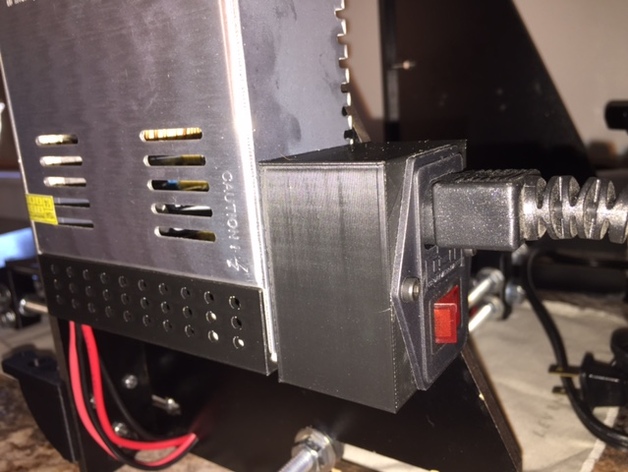
Prusa i3 PSU Cover + Switch
thingiverse
I am upgrading one of my Prusa Mendel printers to use a wooden variant of the Prusa i3 frame. I wanted to mount a 12V 30A PSU to the right-side brace. I used the convenient 4mm mounts on the bottom of the PSU to do so. See photo. However, I also wanted to make a PSU terminal cover and switch mount that was easier to print and used less plastic (well, sort of). Additionally, since the PSU was mounted flush, I needed a flush mounted cover so that I wouldn't need to use/make spacers. Thus, I created two parts; one to cover the terminals, another to house the inlet module. This time I chose an inlet module that mounts with screws. I hope you can make use of this solution. Instructions Vitamins (2) m3x10mm (2) m3x10mm (2) small wood screws for inlet module (you can also use m3X5mm) (2) m3 nuts (1) power connector and switch like this: Inlet Module Plug Fuse Switch Male Power Socket 10A 250V 3 Pin IEC320 Note: if you use a different module, you will need to adjust the model. Covers Adjust the covers in the .scad file to fit your PSU. Print one set of the covers. Route the wires and secure them in place. I found it was easier to mount the inlet module with pig tails first then cut them to length when mounting the terminal cover. See the .scad file for printing tips. Mounting the PSU Measure the spacing of the holes on your PSU. Mine were 50mm x 150mm. Mark the holes on your wood (or similar brace) taking into account the vents on the PSU. Use a 5mm drill bit to make the holes (allows for some wiggle room to make mounting easer). I mounted mine 15mm from the main frame component. Mount the PSU with covers attached. See photo.
With this file you will be able to print Prusa i3 PSU Cover + Switch with your 3D printer. Click on the button and save the file on your computer to work, edit or customize your design. You can also find more 3D designs for printers on Prusa i3 PSU Cover + Switch.
