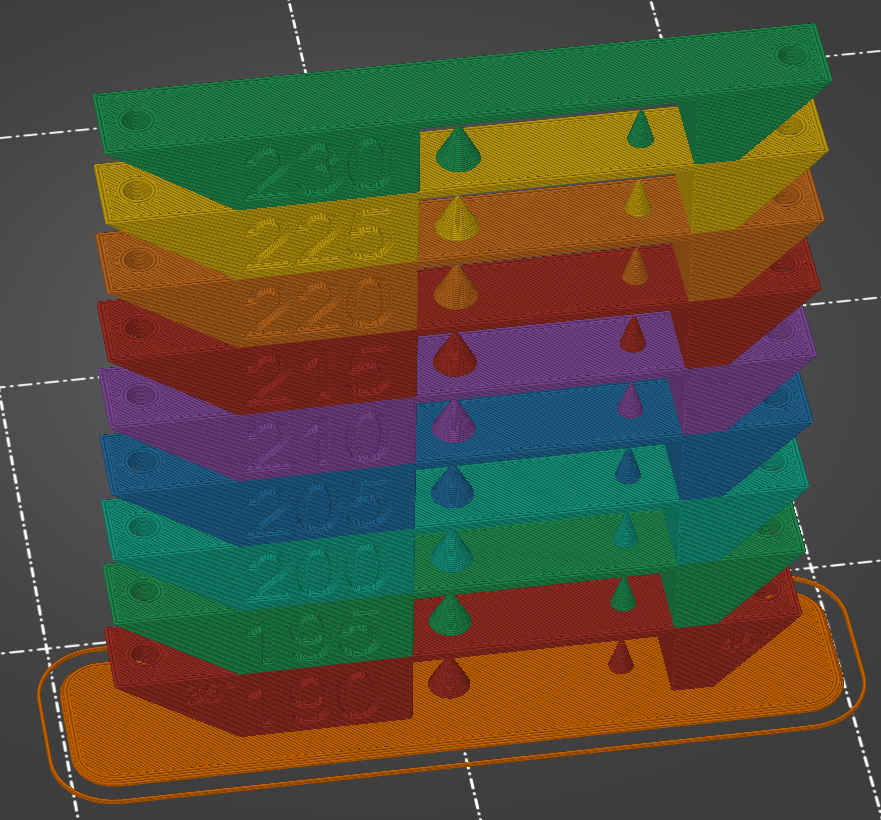
Prusa Mini Temptower for PLA, wait for temperature change before continuing the print
prusaprinters
<p>Based on the "Prusa Mini Temptower for PLA, PETG and ABS" from steveleader (original Tower from Tronnic), just included commands to wait for the hotend to heat up before continuing the print:<br><br>PrusaSlicer 2.3.0, Expert mode, <br>tab "Print Settings", section "Before layer change G-code"<br>In default settings this section contains the code:</p><p>;BEFORE_LAYER_CHANGE<br>G92 E0.0<br>;[layer_z]</p><p>After these lines user steveleader had added M104 commands to change temperature on given z-layers.</p><p>Then I added M109 commands to the .3mf file from steveleader to make the printer <strong>wait</strong> for the temperature change to happen before continuing the print:</p><p>{if layer_z==1.20} <br>M104 S190 ; set extruder temp<br>M109 S190 ; wait for extruder temp {endif}<br>{if layer_z==11.20} <br>M104 S195 ; set extruder temp<br>M109 S195 ; wait for extruder temp {endif}<br>{if layer_z==21.20} <br>M104 S200 ; set extruder temp<br>M109 S200 ; wait for extruder temp {endif}<br>{if layer_z==31.20} <br>M104 S205 ; set extruder temp<br>M109 S205 ; wait for extruder temp {endif}<br>{if layer_z==41.20} <br>M104 S210 ; set extruder temp<br>M109 S210 ; wait for extruder temp {endif}<br>{if layer_z==51.20} <br>M104 S215 ; set extruder temp<br>M109 S215 ; wait for extruder temp {endif}<br>{if layer_z==61.20} <br>M104 S220 ; set extruder temp<br>M109 S220 ; wait for extruder temp {endif}<br>{if layer_z==71.20} <br>M104 S225 ; set extruder temp<br>M109 S225 ; wait for extruder temp {endif}<br>{if layer_z==81.20} <br>M104 S230 ; set extruder temp<br>M109 S230 ; wait for extruder temp {endif}</p><p>After this modification slice and print.<br>Good luck :-)<br> </p>
With this file you will be able to print Prusa Mini Temptower for PLA, wait for temperature change before continuing the print with your 3D printer. Click on the button and save the file on your computer to work, edit or customize your design. You can also find more 3D designs for printers on Prusa Mini Temptower for PLA, wait for temperature change before continuing the print.
