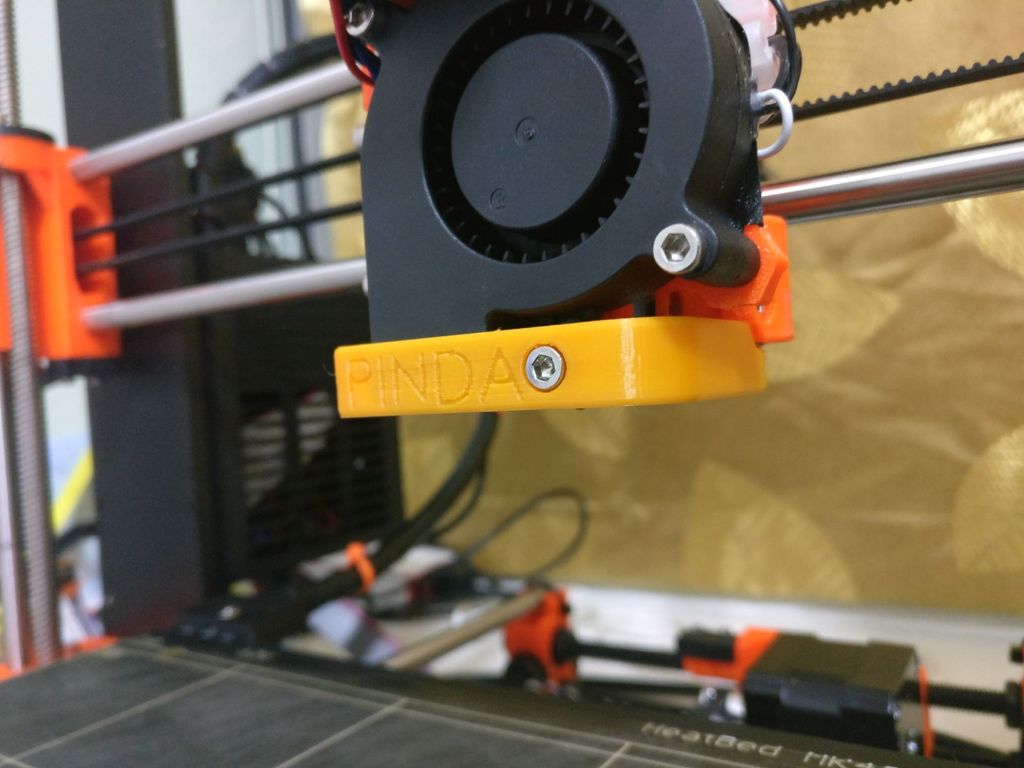
Prusa MK2S Pinda Probe Cooler
thingiverse
I noticed when printing ABS the heated bed has a large effect on the accuracy of the Pinda probe and it changes your z height, when cooling this manually by blowing on it, it fixed the problem, so I quickly threw this Pinda cooler together which screws directly onto the original mounting point for the Prusa I3 MK2S standard print cooler. Personally, I print ABS without cooling the print so cooling the pinda probe using this attachment at the start of a print worked wonders for me, I get perfectly accurate Z height with this attachment. When using this probe I use Octoprint, which enables me to activate my fan before I press print, if you do not do this then you will need to edit your G-code before you print and ensure the print fan turns on before you home and calibrate z height. Edit: The Gcode you need is "M106 S255" to turn the fan on and "M106 S0" to turn the fan off. In Slic3r there is a section called print settings and under custom Gcode you would put "M106 S255" before G28 (home) and "M106 S0" after the G80 code (mesh bed leveling).
With this file you will be able to print Prusa MK2S Pinda Probe Cooler with your 3D printer. Click on the button and save the file on your computer to work, edit or customize your design. You can also find more 3D designs for printers on Prusa MK2S Pinda Probe Cooler.
