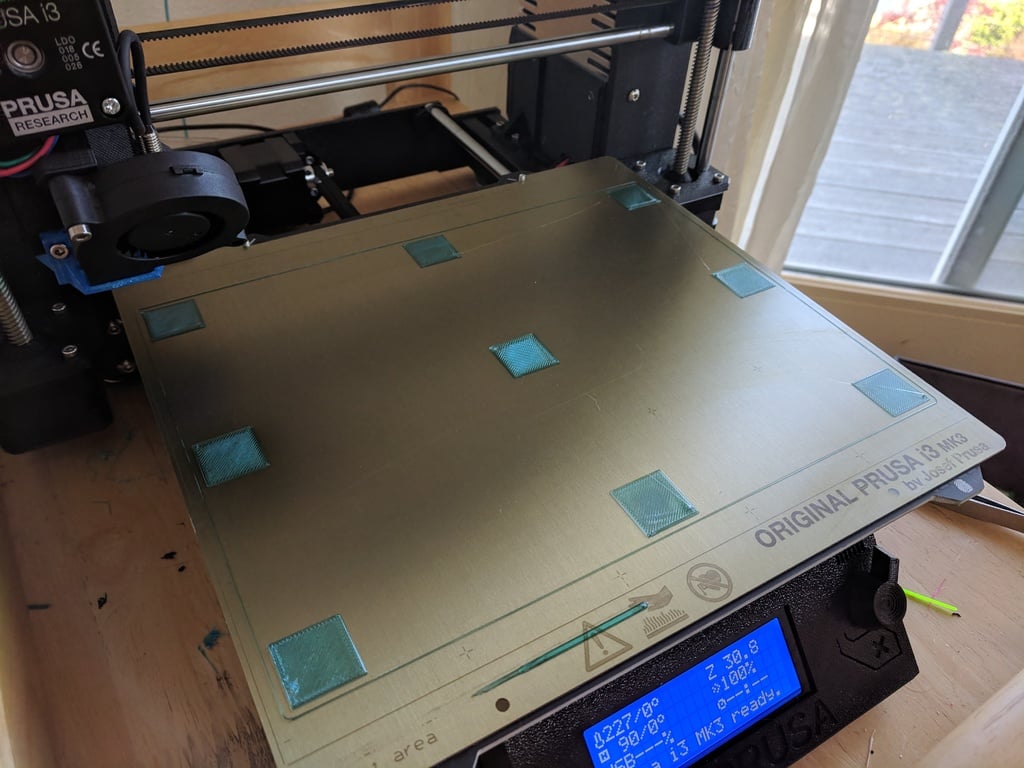
Prusa mk3 bed level / first layer test file
thingiverse
It seems like a lot of folks on Reddit are struggling to get their first layer height properly calibrated. A major part of the problem is that the Prusa first layer file only has one small square at one location. So I created a larger version with nine squares, spaced across the important corners. This new file includes pre-built G-code for PLA and PETG. This file helps in two key ways: * It gives you ample time per print to fine-tune your "live Z adjustment" - simply turn the knob as it's printing, and you can see each of the squares improve (or worsen). * It tests the full area of the print bed - this is useful for performing a second "bed level calibration," tweaking the offsets for left, right, etc. I recommend watching how that single line around the bed sticks in the corners as it lays down. If it's pulling up, you probably need to lower your live Z more (or use bed level calibration to fix just that side). Additionally, someone on Reddit made a great video showcasing what "good" first layer looks like, so be sure to check it out. I included G-code to make this easy for new users, similar to the file provided by Prusa. However, after you've got your extrusion multiplier and ideal temperature for your filament figured out, you might want to come back and slice this STL with your Slic3r config.
With this file you will be able to print Prusa mk3 bed level / first layer test file with your 3D printer. Click on the button and save the file on your computer to work, edit or customize your design. You can also find more 3D designs for printers on Prusa mk3 bed level / first layer test file.
