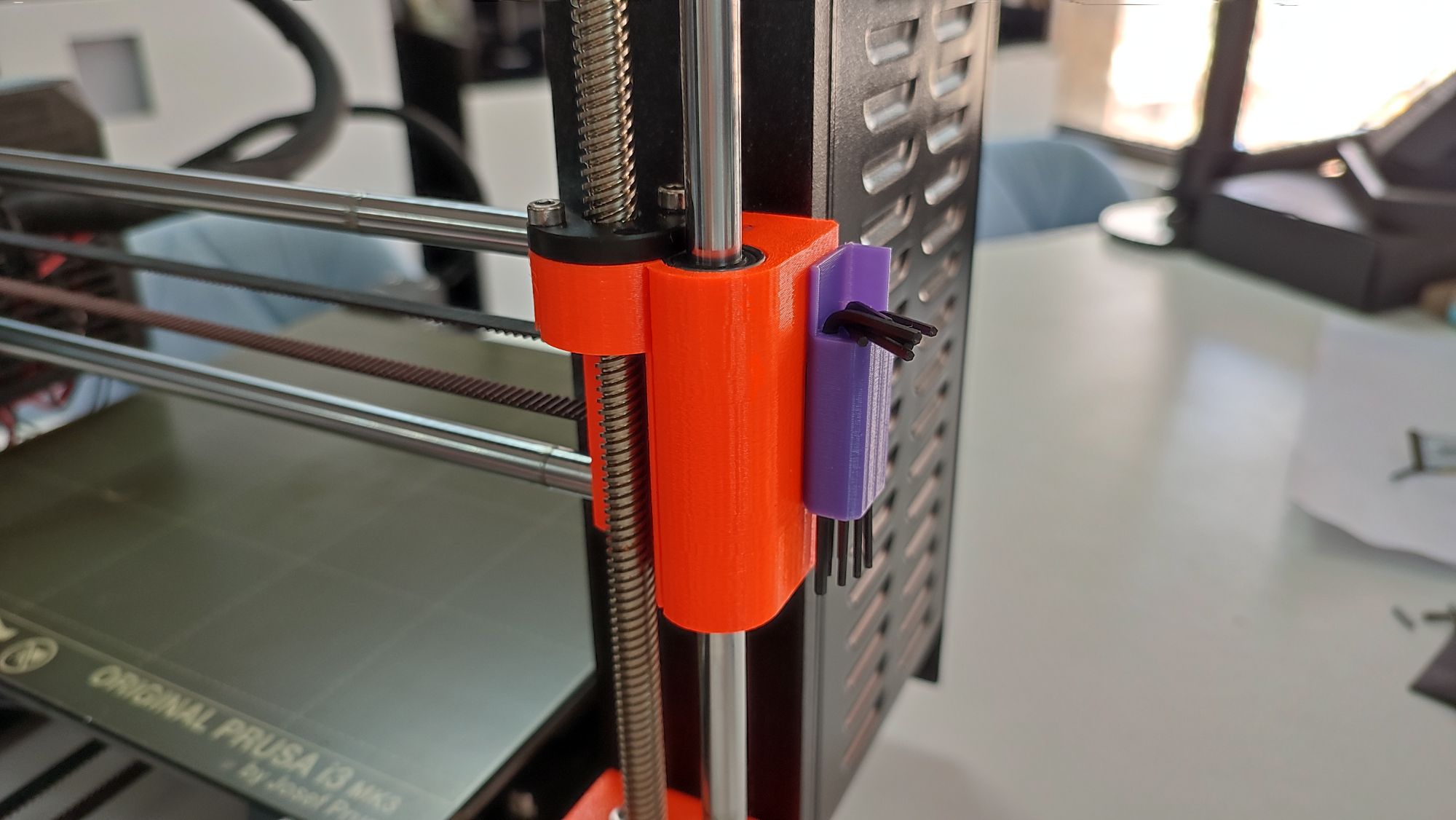
Prusa Mk3+ X axis side storage for hex keys
prusaprinters
<p>It's pretty self explanatory, simply print the part and insert it on the side.</p><figure class="image"><img src="https://media.prusaprinters.org/media/prints/82071/rich_content/004e6c65-faa9-46fc-a431-f50b2ee01d32/img_20211020_115458.jpg#%7B%22uuid%22%3A%2255572f9f-8ae2-45e7-9dcd-a6f87943b154%22%2C%22w%22%3A2000%2C%22h%22%3A1126%7D"></figure><p>Make sure you only put the hex keys there, other tools may stick out, and may cause damage to the machine as it rises on the Z axis. </p><p><strong>Print setting:</strong></p><p>Doesn't matter, I personally use 0.3 layer height, 10% infill</p><figure class="image"><img src="https://media.prusaprinters.org/media/prints/82071/rich_content/8c838cdc-7c42-4f75-b839-b14a9c15dfe8/img_20211020_115517.jpg#%7B%22uuid%22%3A%225f0008cc-1a88-43f4-9a04-6f10288a43b0%22%2C%22w%22%3A2000%2C%22h%22%3A1126%7D"></figure>
With this file you will be able to print Prusa Mk3+ X axis side storage for hex keys with your 3D printer. Click on the button and save the file on your computer to work, edit or customize your design. You can also find more 3D designs for printers on Prusa Mk3+ X axis side storage for hex keys.
