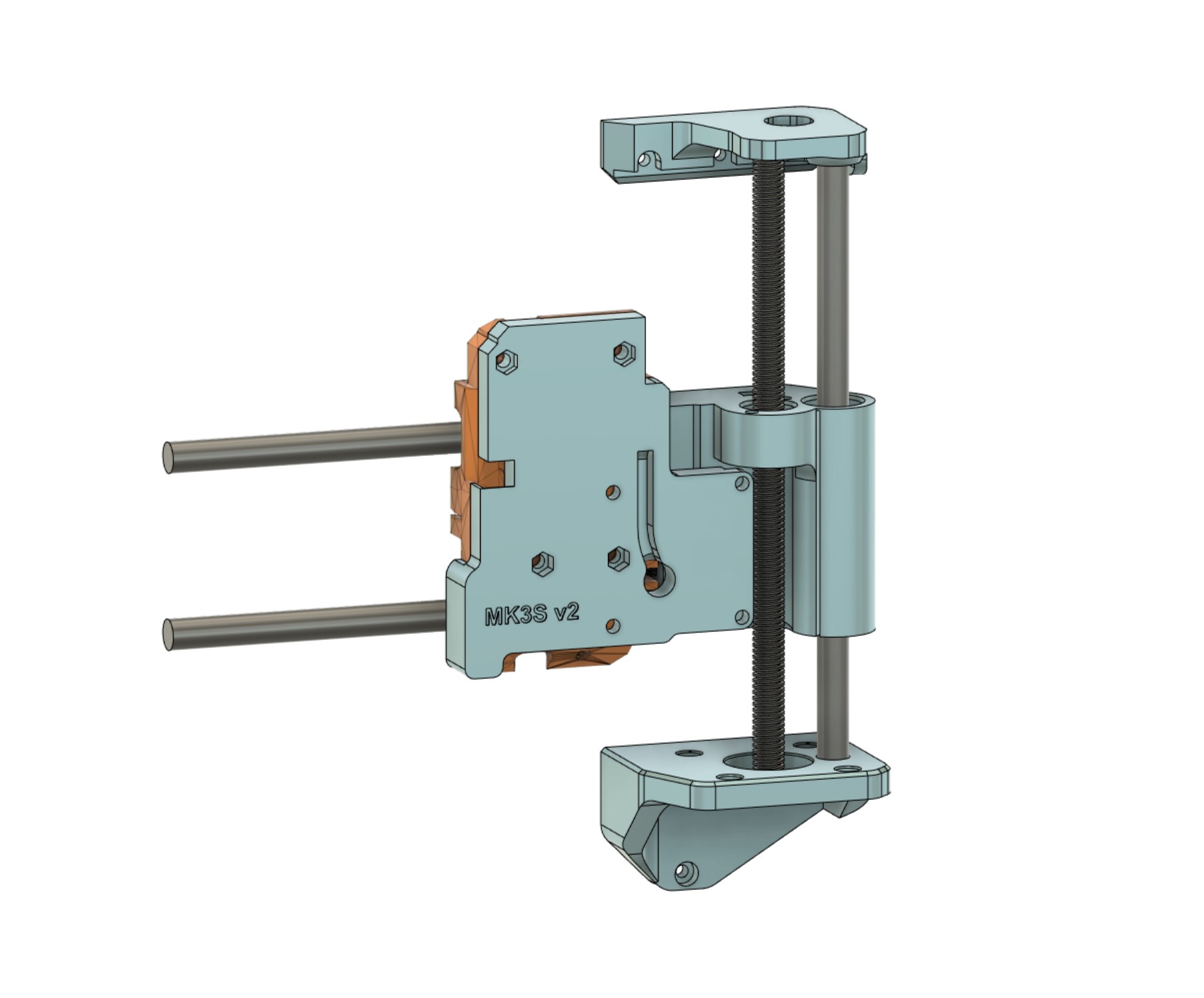
Prusa MK3s Hemera Adapter V2.0 - FULL PRINT AREA (incl. firmware)
prusaprinters
<p><strong>This Hemera mount is compatible with the Prusa MK3s X-Carriage.</strong></p> <p>A lot of mods require a "downgrade" to MK3. You will need to reverse two of the screws that connect the X-carriage and the Hemera mount.</p> <p><strong>Use the modded fan shroud and PINDA holder by ali_g</strong></p> <p><a href="https://www.thingiverse.com/thing:4076234">https://www.thingiverse.com/thing:4076234</a></p> <p>and do the firmware changes according to ali_g's mod:</p> <p>Change LANG_MODE to 0<br/> Change #define X_PROBE_OFFSET_FROM_EXTRUDER 23 to 26<br/> Change Y_PROBE_OFFSET_FROM_EXTRUDER 5 to -33.8</p> <p>How to change the firmware:<br/> <a href="https://e3d-online.dozuki.com/Guide/Prusa+i3+MK3+Firmware+Modifications/141?lang=en">https://e3d-online.dozuki.com/Guide/Prusa+i3+MK3+Firmware+Modifications/141?lang=en</a><br/> oh yeah, compiling this firmware is not as easy as described there. It might not work on windows and new macOS machines out of the box. (I used an old rusty iMac in the end.)</p> <p>Don't forget to adjust the e steps. Type this in your printer terminal:<br/> M92 E786.5 // sets your extruder to 786.5 steps/mm<br/> M500 // save settings</p> <p><strong>what doesn't work</strong><br/> filament sensor (you have to disable it in the lcd screen menu), unless you add ali_g's modded filament sensor</p> <p><strong>Version 1.2</strong></p> <p>This version is the lazy wo/man's method. It only contains the adapter plate for the X carriage, so you don't have to mess with the Z axis. The max available X distance for this mod is 236mm. Meaning, you will loose 14mm of printspace in the X direction.</p> <p><strong>Version 2.0</strong></p> <p>This version supports printing on the whole printing area of X = 250mm by Y = 210. However you will not have the full 255 mm movement of the original extruder. This mod requires to swap the right hand Z axis pieces and the X idler part. Read more about it in this forum post:<br/> <a href="https://forum.prusaprinters.org/forum/original-prusa-i3-mk3s-mk3-user-mods-octoprint-enclosures-nozzles-.../hemera-mk3s-upgrade-parts-and-firmware/paged/2/#post-186343">https://forum.prusaprinters.org/forum/original-prusa-i3-mk3s-mk3-user-mods-octoprint-enclosures-nozzles-.../hemera-mk3s-upgrade-parts-and-firmware/paged/2/#post-186343</a></p> <p>Design files available (check out thingiverse for the V2.0. Prusaprinters does not accept *.f3z files)</p> <p><strong>Compiled firmware included on thingiverse</strong></p> <p>Version 3.8.1 for Prusa MK3s</p> <p>I added the modified and compiled firmware as .hex file, since i ran into so much trouble compiling it. I used the Firmware Updater on Octoprint to flash it.</p> <p>The firmware is under GNU GPL licence. Copyright (C) 2011 Camiel Gubbels / Erik van der Zalm.<br/> <a href="https://prusa3d.github.io/Prusa-Firmware-Doc/">https://prusa3d.github.io/Prusa-Firmware-Doc/</a><br/> <a href="https://github.com/prusa3d/Prusa-Firmware">https://github.com/prusa3d/Prusa-Firmware</a></p> <h3>Print instructions</h3><h3>Category: 3D Printer Parts Print Settings</h3> <p><strong>Resolution:</strong> 0.2</p> <p><strong>Infill:</strong> 40% and 3 outer perimeters</p> <p><strong>Filament:</strong> doesn't matter PETG<br/> <strong>Notes:</strong></p> <p>Use supports for the screwholes.</p>
With this file you will be able to print Prusa MK3s Hemera Adapter V2.0 - FULL PRINT AREA (incl. firmware) with your 3D printer. Click on the button and save the file on your computer to work, edit or customize your design. You can also find more 3D designs for printers on Prusa MK3s Hemera Adapter V2.0 - FULL PRINT AREA (incl. firmware).
