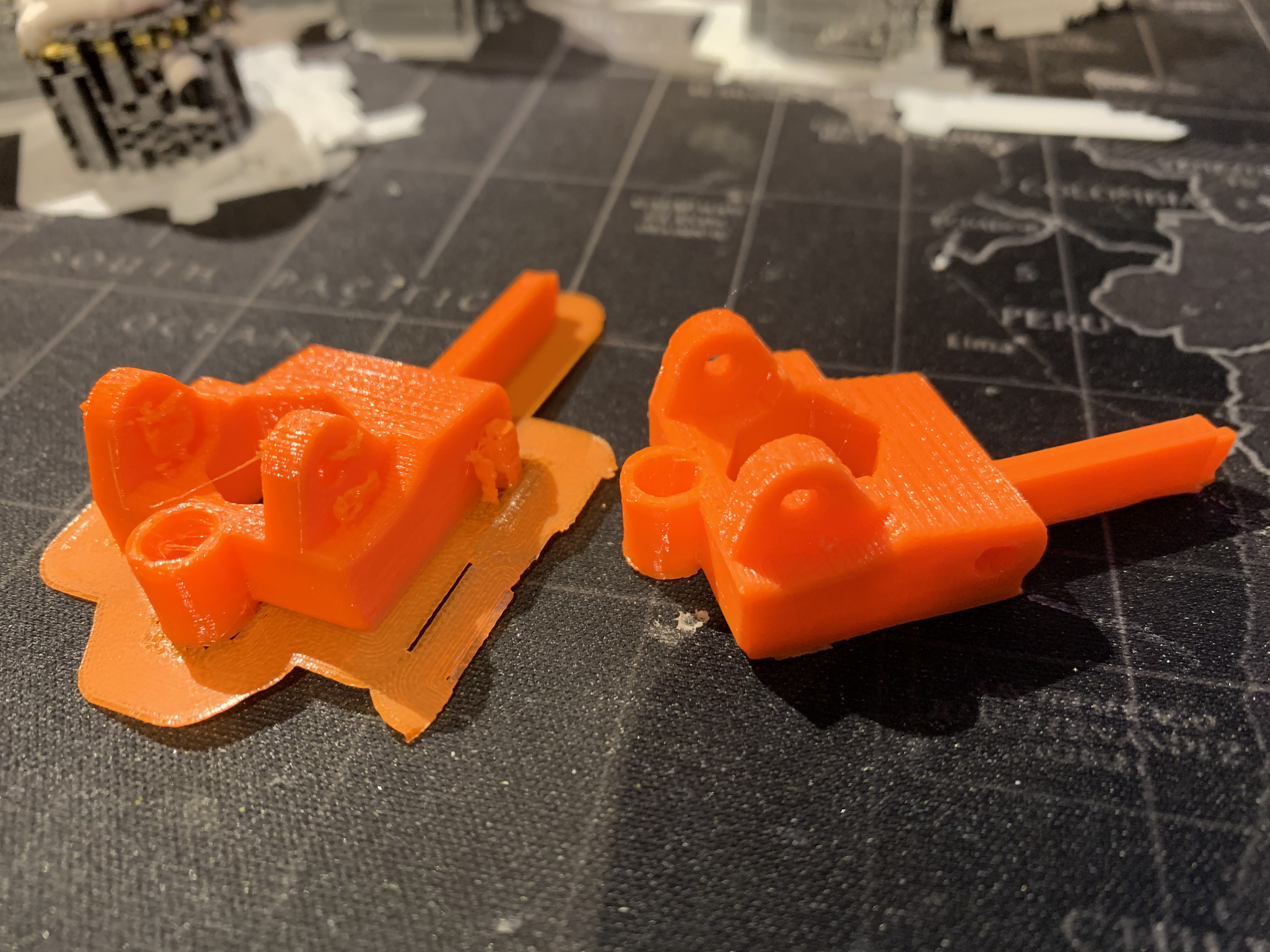
Prusa MK3S MMU2S Extruder Idler door (debris opening)
prusaprinters
<p>A small change to the original or remixed design. The lower part was cut away. This part is of no need at all to the functionality.</p> <p>Reasoning: A perfectly well running MMU2s still needs service. One of those services concentrates on debris collected around the Bondtech gears. In my experience, depending on the quality of the filament, every 2000-4000 filament changes it is necessary to remove debris and filament dust in order to have the Prusa working properly.</p> <p>In this iteration of the idler door the gap between the housing and the idler door is increased, hence the possibility of some self-cleaning mechanism increased (increased, not solved). No negative effects were experienced so far.</p> <p>Debris falling down: In my experience it seems to be no problem at all. The debris might fall into the model itself and get closed in or sit on the heat bed. Bigger chunks are rare and it seems to be even rarer to have them falling out. A long-term test is still ongoing and might be concluded after XMas with roughly 30000 filament changes and 6-7 kilos of filament.</p> <p>Update 22.12.2019: No debris, no issues, no paused printers so far. A quick look into the interior revealed just one tiny flake in the left corner after roughly 5 days and 3500 filament changes. Didn't even bother to clean, started the next print straight away (another 3 days, 1500 changes). 2nd printer: the same.</p> <p>Update 04.01.2020: So, test is finished. Both printers were printing happily ever after. I serviced both and found - to my surprise - not one piece of filament in there. All chambers were as clean as they could get. So, this modification is definitely a keeper. Although I did not note down all filament changes conducted, but it must have been 10000+ over three weeks per printer without - hold your breath - a single load/unload issue (this does include the other modifications to the MK3s MMU2s, so not just the door).</p> <h3>Print instructions</h3><h3>Category: 3D Printer Extruders Post-Printing</h3> <p><strong>Post-processing</strong></p> <p>PETG and ASA might need a bit of rework for the axle, just minor adjustments. the diameter is pretty tight.</p> <p>Avoid using glossy PETG. It might have influence on the IR sensor. I was able to notice some odd flickering of the signal, but it was working. The same goes for vapor smoothed ASA. If you want to do that at least roughen the surface of the sensor flag.</p>
With this file you will be able to print Prusa MK3S MMU2S Extruder Idler door (debris opening) with your 3D printer. Click on the button and save the file on your computer to work, edit or customize your design. You can also find more 3D designs for printers on Prusa MK3S MMU2S Extruder Idler door (debris opening).
