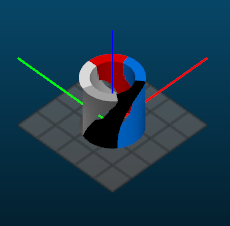
Prusa MMU2 Color Torture Test
prusaprinters
<p>Use this model to test color changes on the Prusa MMU 2.0.<br/> While this model is only 25mm tall, it takes 500 color changes to successfully print it.</p> <p>If your print doesn't make it to completion you can calculate the number of color changes completed by this formula : # Color Changes = Z height from the printer display / layer height x Number of colors.</p> <p>For the full model: (25mm/ .2) x 4 = 125 x 4 = 500</p> <p>The model takes about 12.6 hours to print and uses 4g of filament.<br/> The purge tower uses 98.8 grams of filament.</p> <p>If you decide to try this test, please submit a make with a picture and the number of layers that you were able to print with out jams or skipped layers.</p> <h3>Print instructions</h3><h3>Category: 3D Printing Tests Print Settings</h3> <p><strong>Printer:</strong> Original Prusa i3 MK3 / Multimaterial 2.0<br/> <strong>Rafts:</strong> No<br/> <strong>Supports:</strong> No<br/> <strong>Resolution:</strong> .2 mm layers<br/> <strong>Infill:</strong> 20%<br/> <strong>Filament:</strong> Prusa PLA White/Silver/Black/Red/Blue</p>
With this file you will be able to print Prusa MMU2 Color Torture Test with your 3D printer. Click on the button and save the file on your computer to work, edit or customize your design. You can also find more 3D designs for printers on Prusa MMU2 Color Torture Test.
