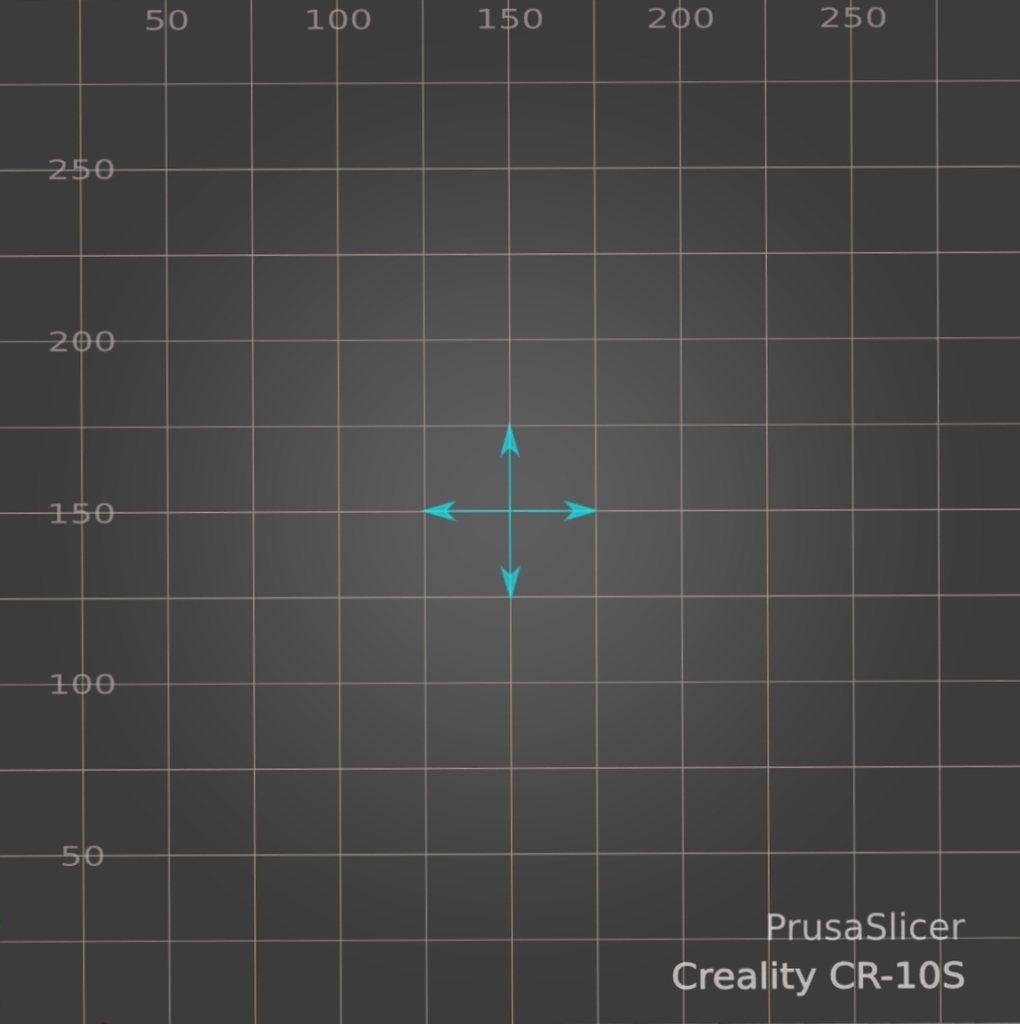
PrusaSlicer Build plate for Creality CR-10S
thingiverse
This is a buildplate for the Creality CR-10 and CR-10S to be used with PrusaSlicer. Created with InkScape 1.1 In PrusaSlicer: 1. Open Printer Settings 2. Click 'Set ...' under Bed shape: 3. Under Texture click the 'Load...' button 4. Load the file 'CR-10S_BuildPlate_Prusa.svg' from wherever you saved it. 5. Restart PrusaSlicer
Download Model from thingiverse
With this file you will be able to print PrusaSlicer Build plate for Creality CR-10S with your 3D printer. Click on the button and save the file on your computer to work, edit or customize your design. You can also find more 3D designs for printers on PrusaSlicer Build plate for Creality CR-10S.
