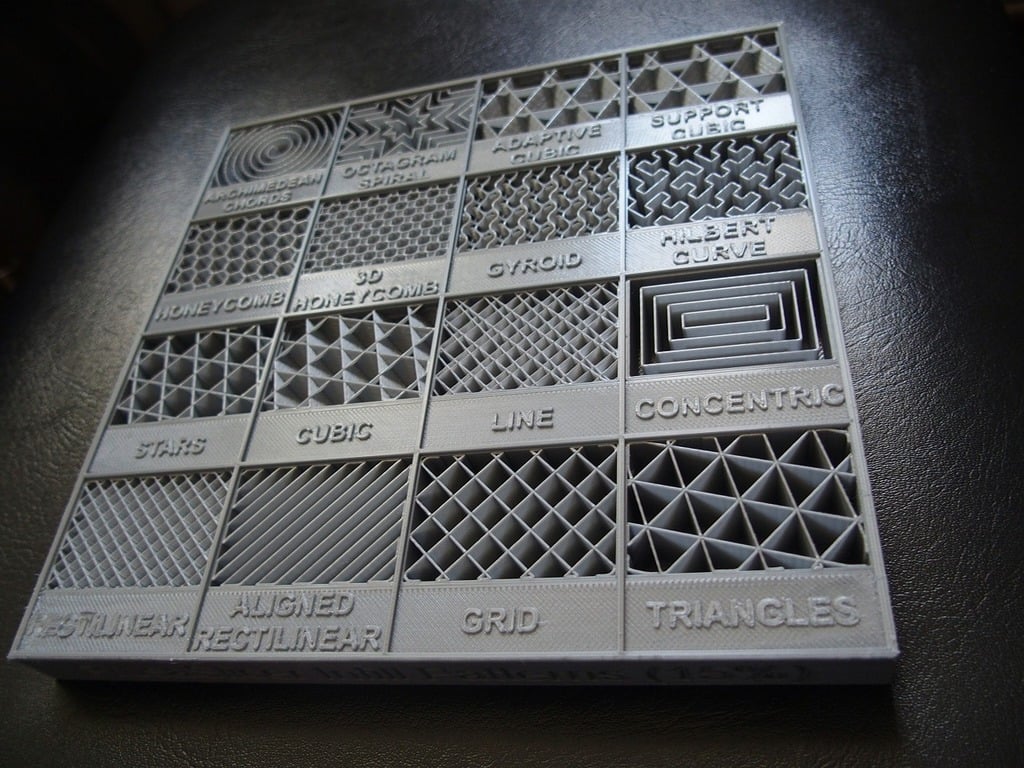
PrusaSlicer Infill Patterns Display
thingiverse
- v2 version is ready!! - This is infill patterns display of PrusaSlicer.(size: 16cm x 16cm) I was impressed by ccarbs' "cura infill display" (https://www.thingiverse.com/thing:4702781) and wanted to make a version of PrusaSlicer. I have never used various infill patterns, so I learned a lot by making this one. [How to print thing] 1. start PrusaSlicer 2. open the project file(.3mf) menu>File>Open Project... (don't use Add-button)(The .stl file is for reference only and is not used.) 3. change the filament and printer type to suit your print environment 4. slice 5. export G-code 6. print [caution] -If you want to print this thing, you have to use "PrusaSlicer" as a slicer. -Each block is an independent object, so be careful not to change its position carelessly. If you want to change the print position, select all the parts and move them. [note] -The version of prusaslicer I used is 2.3.1 win64. -Unfortunately, the difference between "adaptive cubic" and "support cubic" is not clear in this sample. [revision] 2024/04/22(v2) The "archimedean chords" and "octagram spiral" patterns were off-center, making it difficult to understand the characteristics of the shape. This was fixed by changing the original 3D structure and slicing method.
With this file you will be able to print PrusaSlicer Infill Patterns Display with your 3D printer. Click on the button and save the file on your computer to work, edit or customize your design. You can also find more 3D designs for printers on PrusaSlicer Infill Patterns Display.
