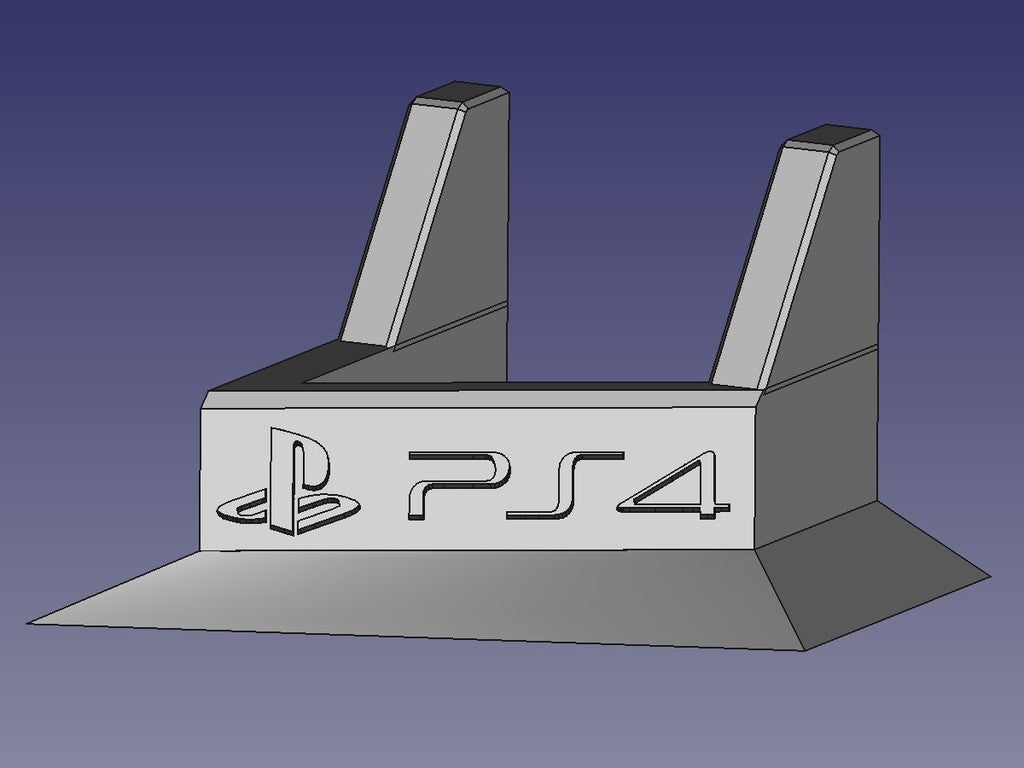
PS4 (Fat) Vertical Stand
prusaprinters
<p>Hi, this is my first design. I was looking for a vertical stand for my PS4 (Fat) to gain space in my office/gaming station, but I couldn't find one that I liked. I was looking for a design that was attractive but also easy and quick to print. In addition, I wanted something with an aggressive look and with room for customisation.<br/> For the design, I was inspired by gundams and mechs, but I kept it simple. I managed to achieve the aggressive and robotic look I was going for.<br/> I took some inspiration from other creators by making the stand in two parts. The front part has space for a logo on the front. As that "wall" will be printed vertically, if you intend to put a logo on it, take into account any overhangs. Mine did not show any warping. The back has a shorter "wall" to leave room for the power cord. Both parts are 1mm wider than the console so that the fit is not too tight and to avoid scratching it. The stand will also raise the console by 0.5 mm, which seems to be enough not to block the side vents. I haven't had any problems so far.<br/> Although I printed the stand with 10% infill, it is still quite strong. It is also very stable and can keep the console upright even when it is accidentally pulled or tilted with moderate force.<br/> This is a fairly quick print, with the settings I have provided. Both parts can be printed in just over 6 hours.<br/> It can be done faster and cheaper by hollowing out part of the base (the section that takes the longest to print), something I have seen other creators do. Personally, I like the double T shape that having the whole base makes.<br/> I hope you like the design. If you have any suggestions, please leave them in the comments. I'm always open to new ideas or observations about something I may have missed.<br/> Also, if you decide to make it, share a photo of your print if you like. I made mine in red (and a prototype in orange), but I'm sure it looks good in other bright colours too.</p> <h3>Print instructions</h3><h3>Print Settings</h3> <p><strong>Printer Brand:</strong> Prusa</p> <p><strong>Printer:</strong> I3 MK3S</p> <p><strong>Rafts:</strong> No</p> <p><strong>Supports:</strong> No</p> <p><strong>Resolution:</strong> 0.3</p> <p><strong>Infill:</strong> 10%</p> <p><strong>Filament:</strong> [ Generic PLA ] Red</p> <p><strong>Notes:</strong></p> <p>I used the Draft preset on my Prusa i3Mk3S (0.3 resolution) with 10% Cubic infill. No rafts nor supports needed. With these settings, print time should be about 3h15' for the plain version of the front part and ~3h for the back part. The PS4 logo version prints in ~3h30'. Even with these settings, quality is more than acceptable, even in the logo version.</p> <h3> Post-Printing</h3> <p><strong>Dealing with some stringing</strong></p> <p>There will be a bit of stringing when the printer jumps around to print the vertical "wings". It can be solved easily by some light sanding. I used the metal file of my Swiss Army Knife and had good results.</p>
With this file you will be able to print PS4 (Fat) Vertical Stand with your 3D printer. Click on the button and save the file on your computer to work, edit or customize your design. You can also find more 3D designs for printers on PS4 (Fat) Vertical Stand.
