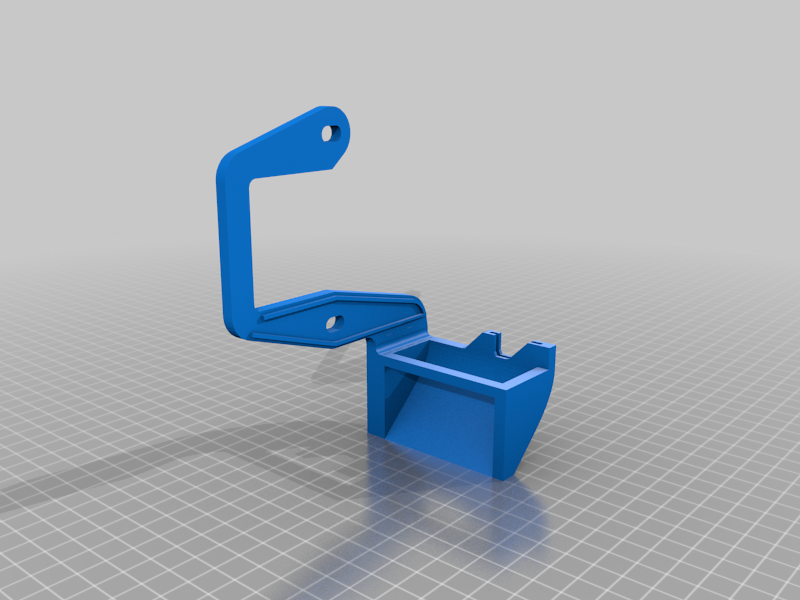
Purge Bucket that fits the A20T Geeetech Printer
thingiverse
I took two of the things I liked about two different tools and put them together to make the ultimate one-stop-shop purge bucket. Dont forget your X-axis cover plate! Enjoy. Printed by .28,190/50c @ 40 printer speed on an Ender 3 I chose not to use supports but it held up perfectly, I was impressed. G28 ;Home M104 S{material_print_temperature} ;M104 S200 ; Set Extruder temperature for new tool M109 R195 ; Wait for Extruder temperature M211 S0 ; Turn off soft stops (to get to the bucket) G1 X-9.5 F9000 ; Go to X=-9.5 at 150 mm/sec (go to the bucket) G92 E0 ; Set current extruder position to 0 M109 {material_print_temperature} ;M109 R195 ; Wait for Extruder temperature, heat OR cool (in case of change) M211 S1 ; Turn on soft stops once more G1 F200 E3 ;Start of prime line script M109 R195 ; Wait for Extruder temperature M211 S0 ; Turn off soft stops (to get to the bucket) G0 X-9.5 F9000 ; Go to X=-9.5 at 150 mm/sec (go to the bucket) G92 E1 G1 Z.1 F3000 ; move z up little to prevent scratching of surface G1 X15 Y20 Z1.0 ; Move to location above start-line position G1 X15 Y20 Z0.3 F5000.0 ; move to start-line position G0 E5 F5100 ; Prime nozzle G1 X4.6 Y150.0 Z0.3 F1500.0 E15 ; draw 1st line G1 X15 Y150.0 Z0.3 F5000.0 ; move to side a little G1 X15 Y20 Z0.3 F1500.0 E30 ; draw 2nd line G1 X15 Y20 Z0.2 F3000 ; get ready to prime G4 S1 G0 X-9.5 F6000 ; Wipe G0 X.1 F6000 ; Wipe G0 X-9.5 F6000 ; Wipe ; Final wipes G0 X.1 F6000 ; Wipe G0 X-9.5 F6000 ; Wipe G0 X.1 F6000 ; Wipe G0 X-9.5 F2000 ; Return M211 S1 ; Turn on soft stops once more ; Start Extruder Script End ; Endcode G91 G1 F1800 E-2 G1 Z2000 Z50 G90 G1 X120 Y250 F1500 M104 S0 M106 S0 M140 S0 M84 .x3: ; Start Extruder (Name) 0 M211 S0 ; Turn off soft stops (to get to the bucket) G0 X-9.5 F9000 ; Go to X=-9 at 150 mm/sec (go to the bucket) M104 S{material_print_temperature} ;M104 S200 ; Set Extruder temperature for new tool G92 E0 ; Set current extruder position to 0 Reset extrusion distance on new tool M109 {material_print_temperature} ;M109 R195 ; Wait for Extruder temperature, heat OR cool (in case of change) ; Extrude filament G91 ; Switch the relative positioning M109 {material_print_temperature} ;M109 R200 G1 E130 F90 ;from180 to 200 to reduce curl G1 E1 F90 ; Low speed purge for 1mm (reduce pressure) G92 E0 ; Set current extruder position to 0 G1 E1 F600 ; Retract a bit G90 Switch back to absolute positioning (Cura's default) G92 E0 ; Set the current extrude position to 0, in preparation for the unretract that Cura does (to absolute position E) by default after this) G4 S1 G0 X.1 F6000 ; Wipe G0 X-9.5 F6000 ; Wipe ;Start Final wipes G0 X.1 F6000 ; Wipe G0 X-9.5 F6000 ; Wipe G0 X.1 F6000 ; Wipe G0 X-9.5 F6000 ; Wipe ;G0 X-9.5 F6000 ; Wipe ;G0 X.1 F2000 ; Return M211 S1 ; Turn on soft stops once more ; Start Extruder Script End ; End Extruder 0 G92 E0 ; Reset extrusion distance G1 E0 F500 ; Retract G91 ; With from absolute positioning to relative G0 X.1 F6000 ; Wipe G0 X-9.5 F6000 ; Wipe G1 Z.1 F100 ; lift nozzle by .1mm in relative position G90 ; Return to absolute positioning
With this file you will be able to print Purge Bucket that fits the A20T Geeetech Printer with your 3D printer. Click on the button and save the file on your computer to work, edit or customize your design. You can also find more 3D designs for printers on Purge Bucket that fits the A20T Geeetech Printer.
