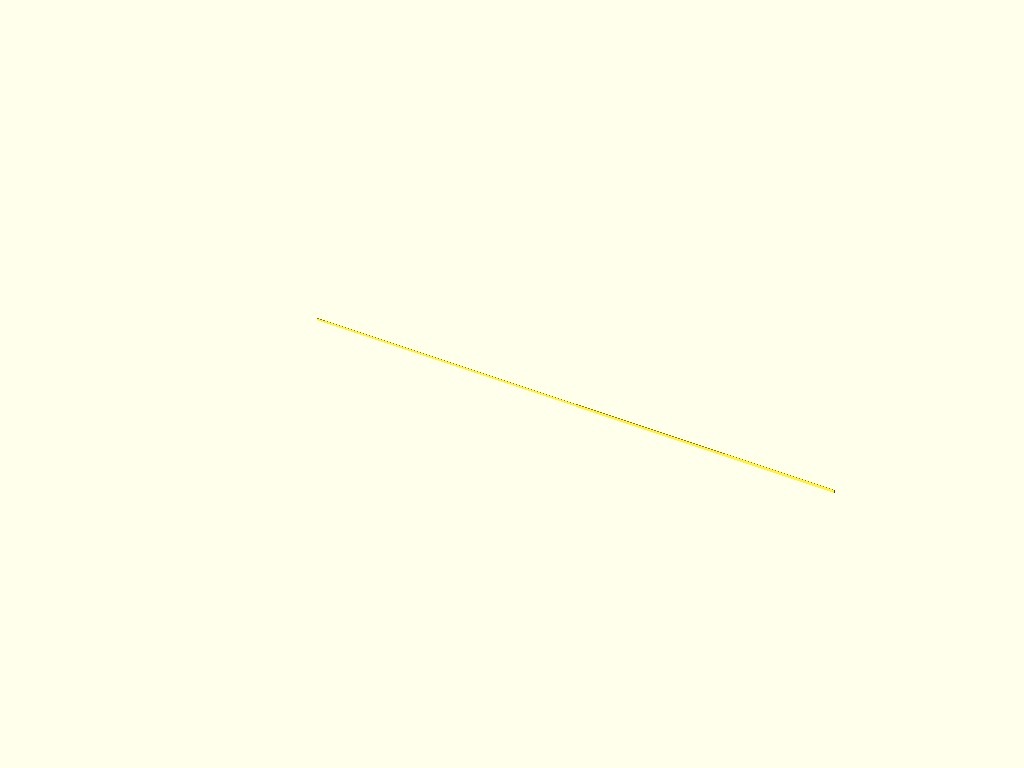
Purge Strip Generator
thingiverse
This is a Custom Purge Strip Creator. Choose the length, extrusion width and layer height settings. Insert the purge strip in your slicing software right before each print. Be sure to set the bottom layer count to 1, the first layer height and extrusion width to what you've specified in the customizer options. Also, disable Brim/Skirt/Raft features. Slice it, save it then open it in your preferred text editor. Copy all G-Code lines from the first G1 command to the last G1 command. Now paste those G Code lines into your slicer's start G Code section. This custom purge strip can often replace a traditional skirt.
With this file you will be able to print Purge Strip Generator with your 3D printer. Click on the button and save the file on your computer to work, edit or customize your design. You can also find more 3D designs for printers on Purge Strip Generator.
