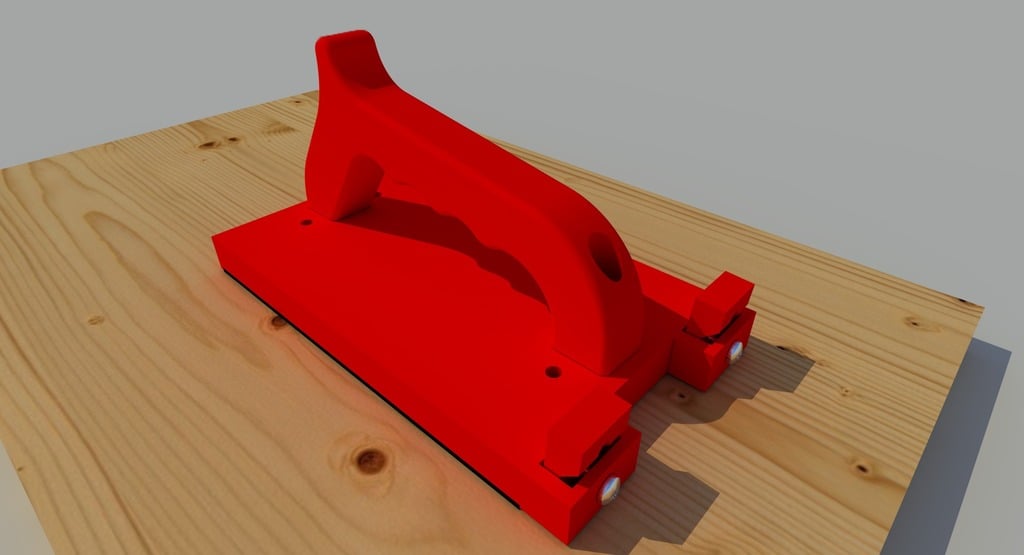
Push Block Light
thingiverse
-- WARNING -- It is a security tool. I am not an engineer but a simple 3D printer user and for that reason if you get injured because of Push Block Light neither me nor Thingiverse can be held responsible. If you decide to print the Push Block,Light you take full responsibility for using it at your own risk. When you want to push a piece of wood quickly to make a cut my version of the Push Block (https://www.thingiverse.com/thing:2056511) is not the fastest tool to use. With this light version no adjustment is possible but it gets the job done. There are two handles available one in 20 mm wide and the other in 25 mm wide you can choose the one that suits you best. The screws that hold the hooks at the back so they stay in place when handling the Push Block Light are Ø4 mm for 30 mm long. The hole is Ø3.5 mm this way you can either use a tap of Ø4 mm to create a screw thread or use a screw of Ø3 mm with a nut. In any case do not screw too hard the part must be able to slide. For the handle you must use an M5 nut and an M5 bolt of 30 mm. The handle can be rotated at an angle of 15° Like the adjustable version for non-skid coating I used the same rubber plate: http://www.leroymerlin.fr/v3/p/produits/plaque-en-caoutchouc-290-x-210-mm-e1400037406?queryredirect=a_fp_plaque_en_caoutchouc__290_x_210_mm&numpage=1 I hope you enjoy this light version. If you like this item you can buy me a beer or a coffee (tip designer). Thank you.
With this file you will be able to print Push Block Light with your 3D printer. Click on the button and save the file on your computer to work, edit or customize your design. You can also find more 3D designs for printers on Push Block Light.
