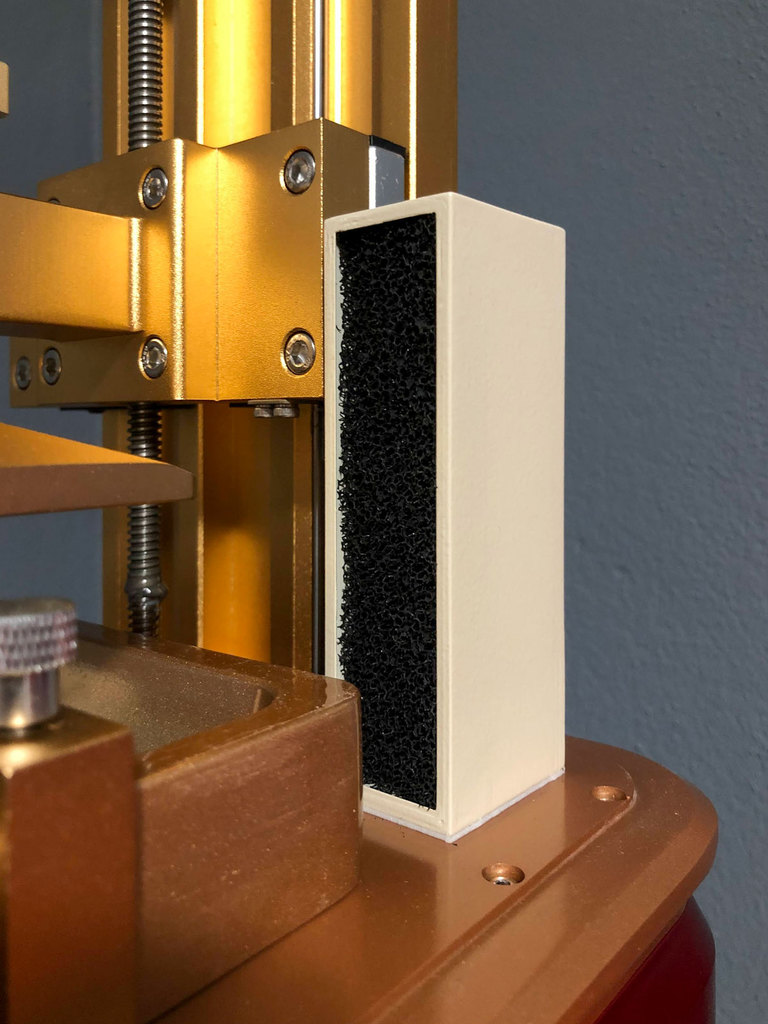
Qidi Tech Shadow 5.5S silencing and filtering
thingiverse
Qidi Tech Shadow 5.5S proves itself as a dependable printer, impressing me so far with its performance. However, AC filters were woefully inefficient in my experience. The printer's noise level was also notably high. This printer has one notable advantage: it doesn't emit unpleasant odors. The original supplied filters with activated carbon bags were laughably inadequate. I decided to design a better solution and created filters with a significantly larger surface area, allowing for smoother airflow. I opted for activated carbon foam as the filter medium due to its effectiveness. To address the printer's noise issue, I replaced the noisy 30mm fan with a silent 40mm fan. An adapter was necessary to make the switch; it can be downloaded from the files provided here. Filter foam is commonly available and can be purchased at stores like this one: Universal Black Activated Carbon Foam Sponge Air Filter Impregnated Sheet Pad. I secured the new filter assembly to the base using double-sided tape. This printer's noise level has been significantly reduced. To minimize noise, I swapped out the 30mm air filter fan for a quiet 40mm fan. The loudest part of the printer was actually the lower fan beneath the LED cooler. I replaced it with a quiet 92mm fan and connected an automatic speed controller to ensure optimal performance. At 25 degrees Celsius, the fan runs at 30 percent speed; it reaches maximum speed at 45 degrees. To monitor temperature accurately, I attached the heat sensor to the LED heatsink. If you're looking for a pre-assembled solution, I recommend purchasing a speed controller ready for use. The fan I used features PWM control, so I suggest this controller: DC 12V PWM Temperature Detector Probe Controller 4-Wire Temperature Fan Speed Controller Governor for PC Fan. To further reduce noise, I replaced the exhaust fan with a quiet 50mm fan. As before, I created an adapter to adjust from 40 to 50mm; unfortunately, I deleted the file but you can easily find a similar model on this site.
With this file you will be able to print Qidi Tech Shadow 5.5S silencing and filtering with your 3D printer. Click on the button and save the file on your computer to work, edit or customize your design. You can also find more 3D designs for printers on Qidi Tech Shadow 5.5S silencing and filtering.
