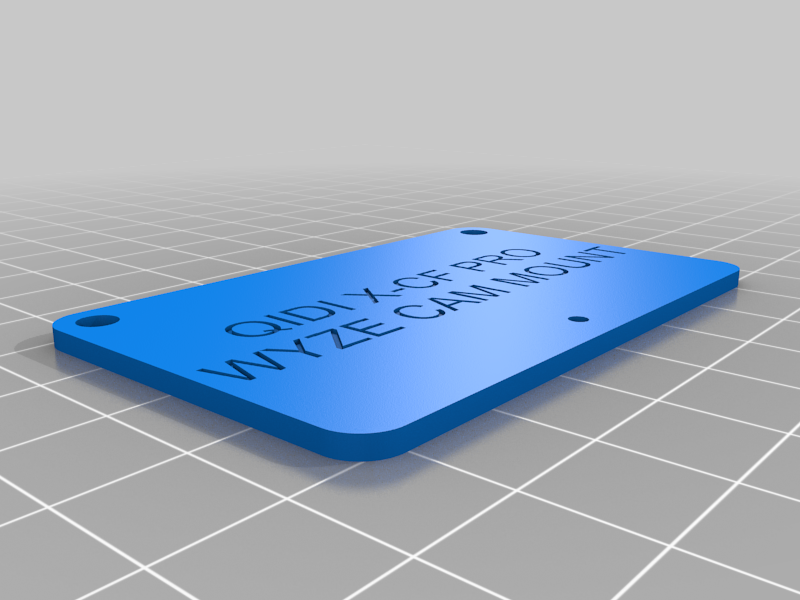
Qidi X-CF Pro Wyze Cam Mount
thingiverse
This plate allows you to mount a Wyze v2 or v3 Cam right above the door inside the Qidi X-CF Pro. This gives the best view to allow for the monitoring of print failures since cams mounted about the printer are mostly blocked by the extruder assembly, especially on smaller parts. First, I printed the adapter plate using PLA with a 0.4mm nozzle Second, I used a M3 hand tap to thread the small hole in the adapter plate. I then used a M3 x 6mm LG screw with flat washer to attach the Wyze CAM (should work for v2 and v3) to the tapped hole in the adapter plate. Third, using two M3 x 8mm LG screws and flat washers I attached the adapter plate using the two clearance holes in the adapter to the horizontal structure just above the front door using the two M3 tapped holes that already exist but were unused. Make sure that your camera does not extend beyond the bar so that the extruder case doesn't hit it as it goes past. If you tip the angle of the cam down a little towards the center of the build plate that should allow clearance behind the camera so that there isn't any interference with the horizontal rod that runs horizontally. Lastly, I ran the cable to the right (left is fine as well) and down the inside wall of the case so that it would avoid all moving parts and pass through the opening at the bottom of the case where I plugged it into my UPS.
With this file you will be able to print Qidi X-CF Pro Wyze Cam Mount with your 3D printer. Click on the button and save the file on your computer to work, edit or customize your design. You can also find more 3D designs for printers on Qidi X-CF Pro Wyze Cam Mount.
