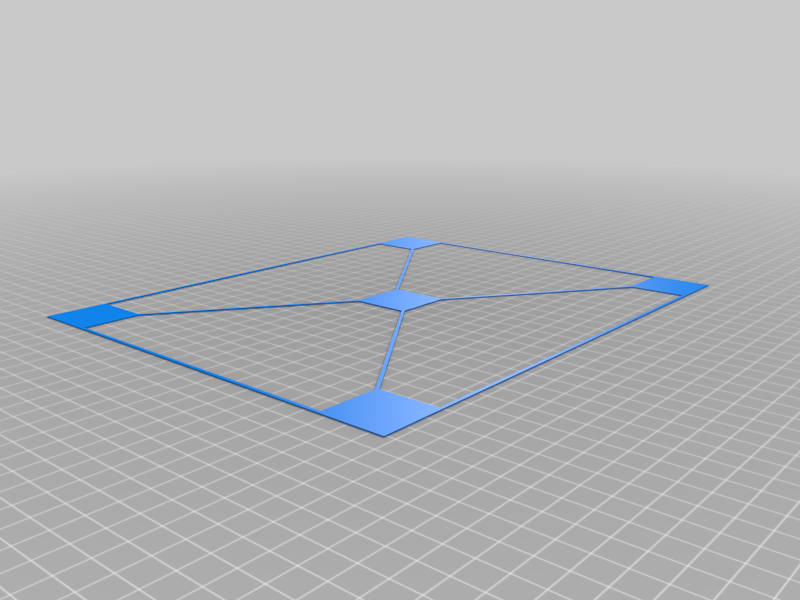
QIDI X-MAX bed level test
thingiverse
Hi 3D printing fellow, this is a test pattern to evaluate the levelling of the printer bed for the 3D printer model X-MAX by QIDI. The STL file will have the pattern shown in the images. With standard settings in the slicer software the print routine will be as follows: 1. The inner outlines of the five boxes 2. The lines connecting the boxes and circumfencing 3. The infill of the boxes Indications for misslevelling - The final lines should be 1.6mm wide, 0.4mm high. - When the lines are compared all over the plate they should appear to be equal. That means i.e. not squeezed to the substrate in one area and still round in another area. - If the lines are smeared in most areas the distance between nozzle and substrate was too small. - If the lines are still almost round and get loose to the light touch the distance was too large. - Lack of adhesion usually means too large distance - Edges should be there (no gaps) and should be sharp; Missing edges could result from too high speed or too large distance - stability of the boxes: The inner lines of the boxes should steadily hold together even after removal from the printer bed; if gaps appear the distance was too large Choose: - Print Speed between 35 - 60 mm/s - Infill 100%
With this file you will be able to print QIDI X-MAX bed level test with your 3D printer. Click on the button and save the file on your computer to work, edit or customize your design. You can also find more 3D designs for printers on QIDI X-MAX bed level test.
