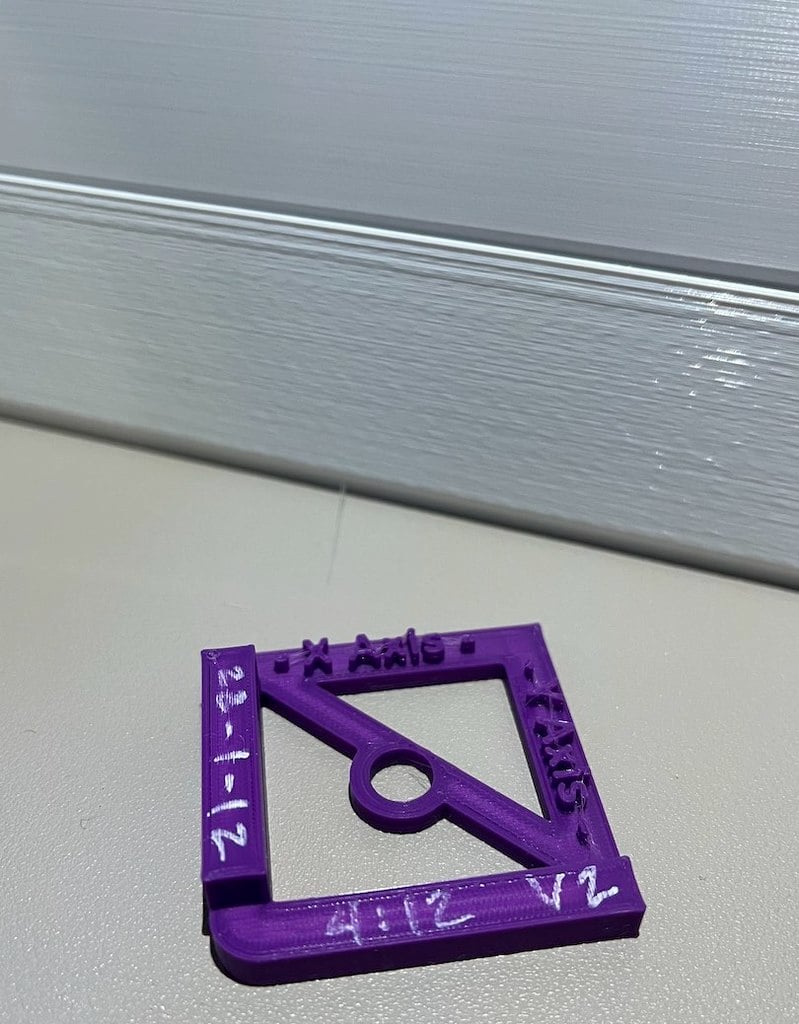
Quick Calibration Square
thingiverse
** The provided picture shows before and after calibration. It is worth noting you should always start with the mechanics of your printer to ensure everything is square, tightened and lubricated properly. ** This is what I use to calibrate the accuracy of my printers. Its a fairly quick print and should measure 40x40mm at the X and Y axis, and 5mm & 10mm at the different elevations for the Z-Axis. The circle in the middle will let you know if something is skewed (if it prints as an oval). and the axis labeling gives a sense of detail and stringing. Print - Measure - Adjust - Repeat until you are consistent within 0.02-0.04mm. Here is the process: 1. Print Square and measure/note X, Y and Z dimensions. 2. In terminal (Pronterface, Octoprint, etc.) type M92. This will give you your current steps per mm settings. 3. Take both measurements for each axis and plug them into a steps per mm calculator. (I use this one: https://www.maxzprint.com.au/stepps per-mm-calculator). 4. Make note of the results for each axis. 5. Type M92 X<new value> Y<new value> Z<new value>. Omit the axis letter and value if you don't want it changed. Wait for the command to complete. 6. Type M500 to save the changes. Wait for the command to complete. 7. Type M92 to check if the new values are saved. All of mankind's efforts are built upon the work of others. I want to thank and acknowledge: CHEP - https://www.youtube.com/channel/UCsdc_0ZTXikARFEn2dRDJhg Joel (3D Printing Nerd) - https://www.youtube.com/c/3DPrintingNerd Chris Riley - https://www.youtube.com/c/ChrisRiley StudioZombie3D (Anycubic Vyper firmware) - https://www.youtube.com/channel/UCk4buiiVtdM1wa9wvnSJdpw Michael Laws (Teaching Tech) - https://www.youtube.com/c/TeachingTech Angus Deveson (Maker’ Muse) - https://www.youtube.com/c/MakersMuse Stephan - https://www.youtube.com/c/CNCKitchen Dr. Flo - https://www.youtube.com/c/DrDFlo Sebatian Andrivet (Wanhao/Monoprice Maker Select Plus Custom Firmware) - https://github.com/andrivet
With this file you will be able to print Quick Calibration Square with your 3D printer. Click on the button and save the file on your computer to work, edit or customize your design. You can also find more 3D designs for printers on Quick Calibration Square.
