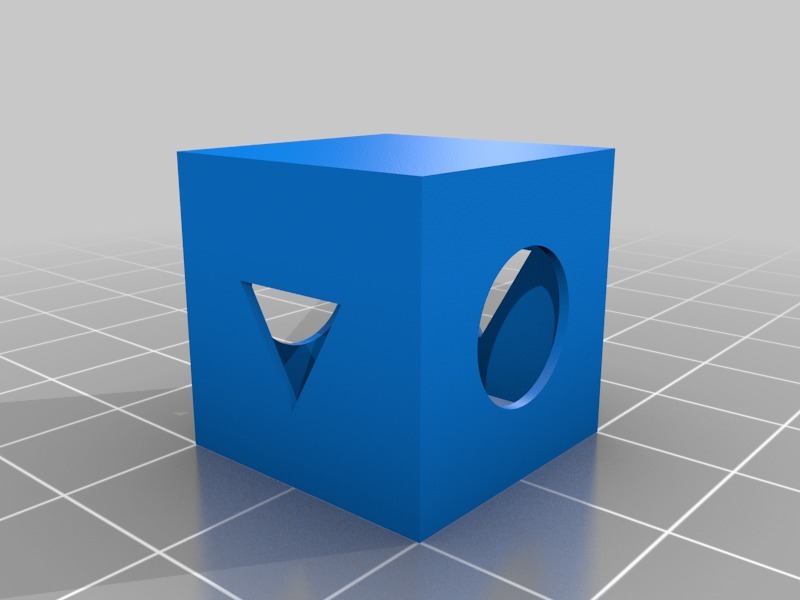
Quick print Test Cube
thingiverse
This little cube design uses OpenSCAD to test optimal slicer settings quickly on your printer. The cube features thin walls with holes and a bridged top, requiring good bridging settings and retractions for a clean print. Sides with cutouts will also reveal ringing usually caused by loose drive belts. As the walls are thin, it prints quickly too! My test print photos show some ringing on the edge of the triangular hole, but the top bridging was very good indeed. If you're new to OpenSCAD, this simple piece of code with a structured architecture and debugging tips is an excellent starting point. I use this skeleton framework for all my OpenSCAD designs.
With this file you will be able to print Quick print Test Cube with your 3D printer. Click on the button and save the file on your computer to work, edit or customize your design. You can also find more 3D designs for printers on Quick print Test Cube.
