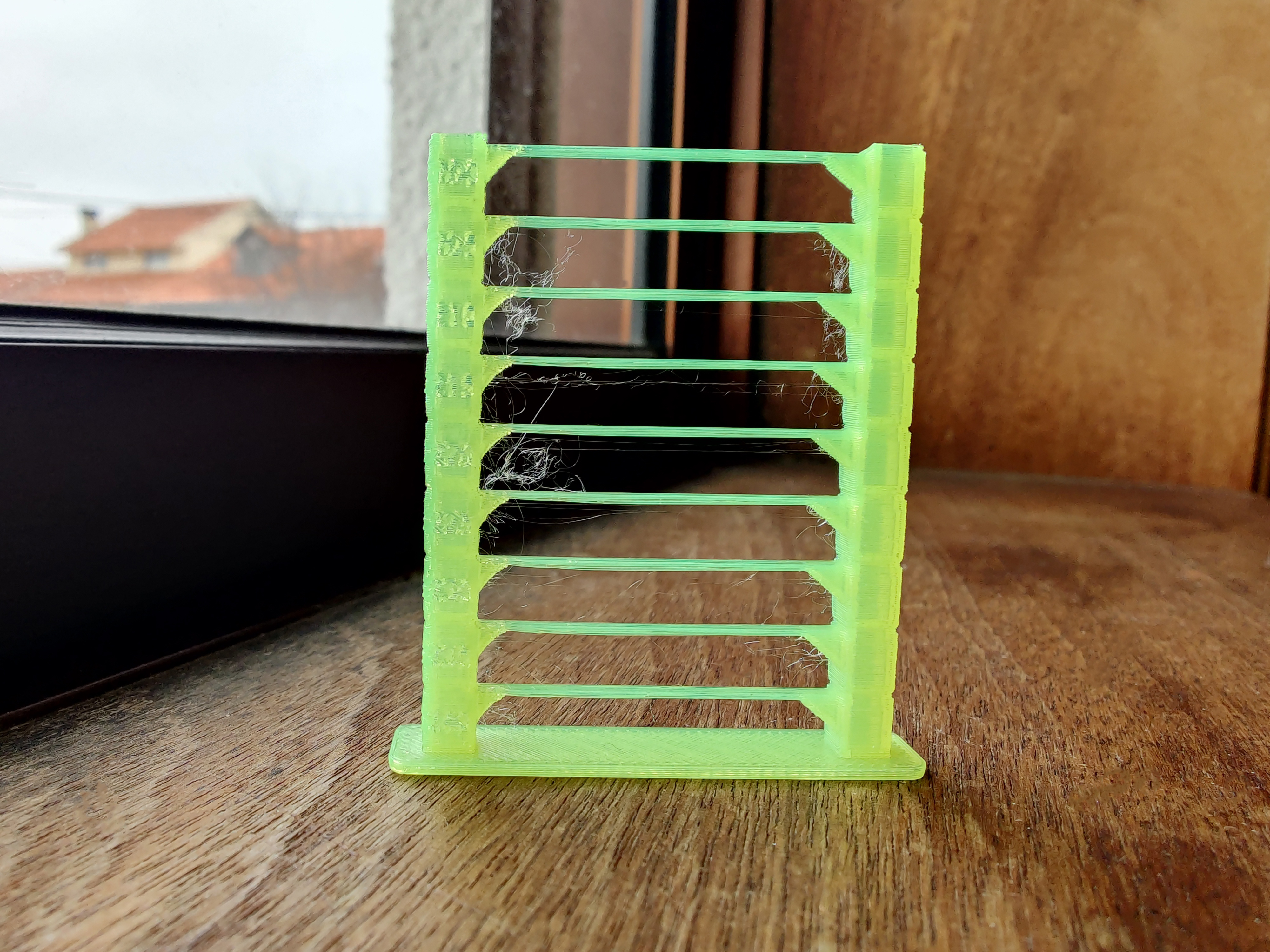
Quick Temp Tower
prusaprinters
<p>I wanted a temperature tower that was fast as most of the models would take several hours. Found this <a href="https://www.thingiverse.com/thing:4796567">model </a>by <a href="https://www.thingiverse.com/spiga76">spiga76</a>, changed the PLA model a bit to go from 230-190 instead of 240-200 and added labels for filament types.</p><p> </p><h3>Printing</h3><p>For easier configuration, we can apply G-code to "Printer Settings" > “Custom G-code” > “Before layer change G-code” (Using PrusaSlicer).</p><figure class="image image-style-align-left"><img src="https://media.prusaprinters.org/media/prints/91526/rich_content/fd18aab6-67ea-43f4-aa72-761939484aca/image.png#%7B%22uuid%22%3A%22182e5bc7-fe93-4fdb-bd46-fa9a968c069c%22%2C%22w%22%3A693%2C%22h%22%3A353%7D"></figure><p><i>↳ Prusa Slicer configuration</i></p><p> </p><h4>PLA</h4><pre><code class="language-plaintext">;BEFORE_LAYER_CHANGE G92 E0.0 ;[layer_z] {if layer_z>=0.00 && layer_z<7.60} M104 S230 M109 S230 {endif} {if layer_z>=7.60 && layer_z<13.80} M104 S225 M109 S225 {endif} {if layer_z>=13.80 && layer_z<20.00} M104 S220 M109 S220 {endif} {if layer_z>=20.00 && layer_z<26.20} M104 S215 M109 S215 {endif} {if layer_z>=26.20 && layer_z<32.40} M104 S210 M109 S210 {endif} {if layer_z>=32.40 && layer_z<38.60} M104 S205 M109 S205 {endif} {if layer_z>=38.60 && layer_z<44.80} M104 S200 M109 S200 {endif} {if layer_z>=44.80 && layer_z<51.00} M104 S195 M109 S195 {endif} {if layer_z>=51.00} M104 S190 M109 S190 {endif}</code></pre><h4>PETG/FLEX</h4><pre><code class="language-plaintext">;BEFORE_LAYER_CHANGE G92 E0.0 ;[layer_z] {if layer_z>=0.00 && layer_z<7.60} M104 S260 M109 S260 {endif} {if layer_z>=7.60 && layer_z<13.80} M104 S255 M109 S255 {endif} {if layer_z>=13.80 && layer_z<20.00} M104 S250 M109 S250 {endif} {if layer_z>=20.00 && layer_z<26.20} M104 S245 M109 S245 {endif} {if layer_z>=26.20 && layer_z<32.40} M104 S240 M109 S240 {endif} {if layer_z>=32.40 && layer_z<38.60} M104 S235 M109 S235 {endif} {if layer_z>=38.60 && layer_z<44.80} M104 S230 M109 S230 {endif} {if layer_z>=44.80 && layer_z<51.00} M104 S225 M109 S225 {endif} {if layer_z>=51.00} M104 S220 M109 S220 {endif}</code></pre><p> </p><h4>Temperature preview</h4><p>Starting version 2.4 (PrusaSlicer), there is a temperature preview of the model, this helps verify the correct configuration of the test model.</p><figure class="image image-style-align-center"><img src="https://media.prusaprinters.org/media/prints/91526/rich_content/798edd0a-af1d-4bec-bdcd-32d74fc29de7/image.png#%7B%22uuid%22%3A%2223cffd2f-c241-4d48-beea-83bcbc7a1feb%22%2C%22w%22%3A625%2C%22h%22%3A295%7D"></figure><p><i>↳ PrusaSlicer preview configuration</i></p><p> </p><figure class="image image-style-align-left"><img src="https://media.prusaprinters.org/media/prints/91526/rich_content/9c698abe-c8f9-4ee2-bfb9-c8ed742f0c25/image.png#%7B%22uuid%22%3A%22682e51bc-d686-422f-a910-ba5262c96415%22%2C%22w%22%3A1118%2C%22h%22%3A613%7D"></figure><p> </p><p><i>↳ PrusaSlicer temperature preview</i></p><p> </p><h3>Credits</h3><p><a href="https://www.thingiverse.com/thing:4796567">Fast PLA and PETG Temp Tower</a> by <a href="https://www.thingiverse.com/spiga76">spiga76</a></p>
With this file you will be able to print Quick Temp Tower with your 3D printer. Click on the button and save the file on your computer to work, edit or customize your design. You can also find more 3D designs for printers on Quick Temp Tower.
