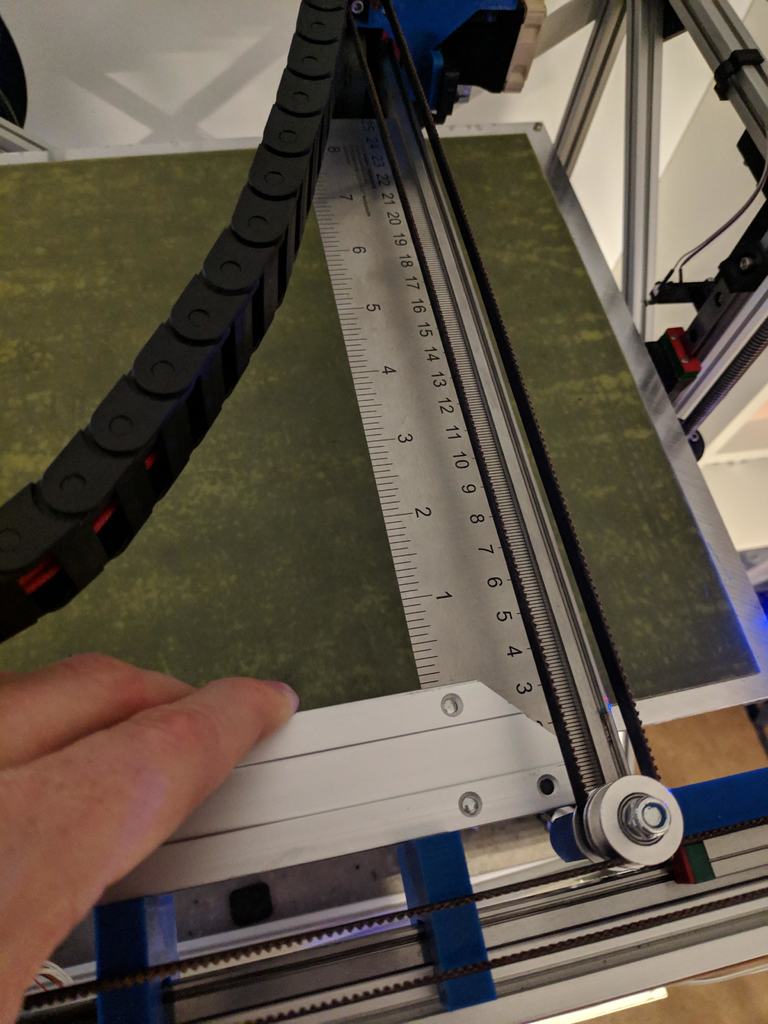
Railcore rail alignment tool extended
thingiverse
Modified Railcore II rail alignment tool for precise square calibration between x- and y-axes. Required tools: Angle iron, precision instrument ideal for accurate measurements. Instructions: 1) Print two extended rail alignment tools (ERATs). 2) Position ERATs on front side x-Rail, directly adjacent to the x-carrier. 3) Retract y-carrier to the rear. 4) Secure angle iron firmly onto ERATs and against y-rail with gentle pressure. 5) Adjust belt tension to ensure perfect perpendicularity between y-axis and x-axis. Update (July 16, 2019): Enhanced design by removing extraneous material from sides, preventing ERAT interference with belts.
With this file you will be able to print Railcore rail alignment tool extended with your 3D printer. Click on the button and save the file on your computer to work, edit or customize your design. You can also find more 3D designs for printers on Railcore rail alignment tool extended.
