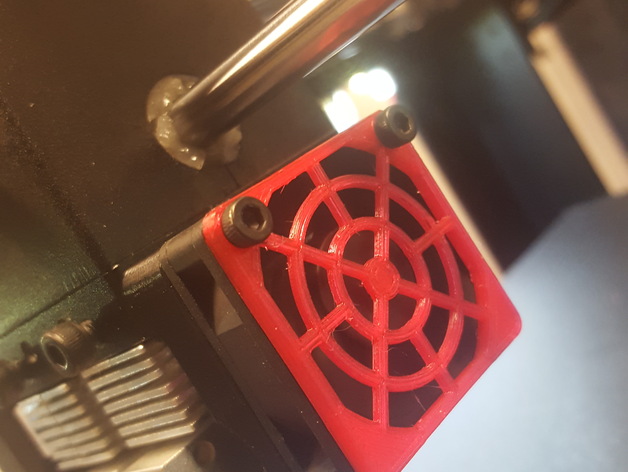
Raise3D - 35mm Fan Guard
thingiverse
On the Raise3D N2 printers, the cooling fans are installed where the blades are on the outside with no fan guard. It's quite easy to hit with a tool or finger when working on the printer. These have 2 small plugs on the bottom that push into the existing fan and holes up top to use the existing screws (I had to remove the washer and lock washer to install). You may want to get slightly longer screws. FWIW, the screw holes are quite tight and I had to thread the bolts through. Print Settings Printer: Raise3D N2 Rafts: Doesn't Matter Supports: No Resolution: .2 Infill: 100% Notes: I used PETG, but will eventually use ABS. I don't think the heat will affect softer materials, but I'd rather be safe than sorry.
With this file you will be able to print Raise3D - 35mm Fan Guard with your 3D printer. Click on the button and save the file on your computer to work, edit or customize your design. You can also find more 3D designs for printers on Raise3D - 35mm Fan Guard.
