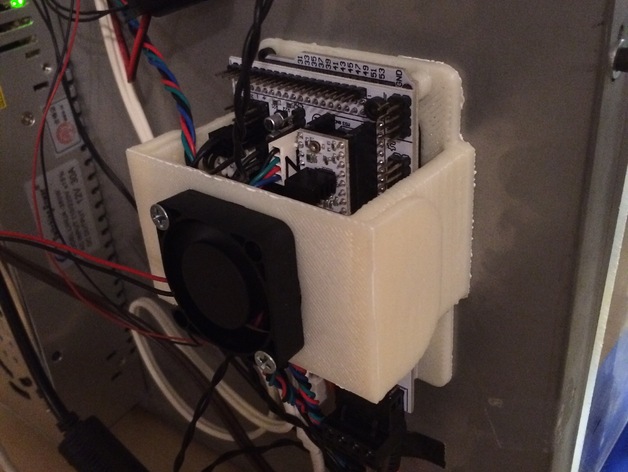
Ramps 1.4 to Solidoodle SD3 Motherboard Electronics Adapter
thingiverse
This adapter allows you to mount a Ramps board to the existing hole pattern found on the back of the SD3. A snap on/off 40mm fan helps to cool the electronics. Instructions: Print the two parts. Line the base up to the back of the printer. Screw in the left side screws (M3x10mm) on top and bottom first. Do not screw in the right side yet. Line up the ramps board over the holes. Use 2 longer screws (at least M3x30mm) to thread through the holes in the Ramps and Arduino boards and all they way through to the back of the Solidoodle frame. Do not tighten this side down more than you need to because it will be squeezing the boards together. It is not necessary to use the other two mounting holes in the boards. The right two offer plenty of rigidity. Mount a 40mm fan on the fan attachment and click it on over the base. Edit: I slightly modified the dimensions because the Ramps reset button was almost touching the right side wall and I kept accidentally bumping it and causing a reset. There is now some extra space there.
With this file you will be able to print Ramps 1.4 to Solidoodle SD3 Motherboard Electronics Adapter with your 3D printer. Click on the button and save the file on your computer to work, edit or customize your design. You can also find more 3D designs for printers on Ramps 1.4 to Solidoodle SD3 Motherboard Electronics Adapter.
