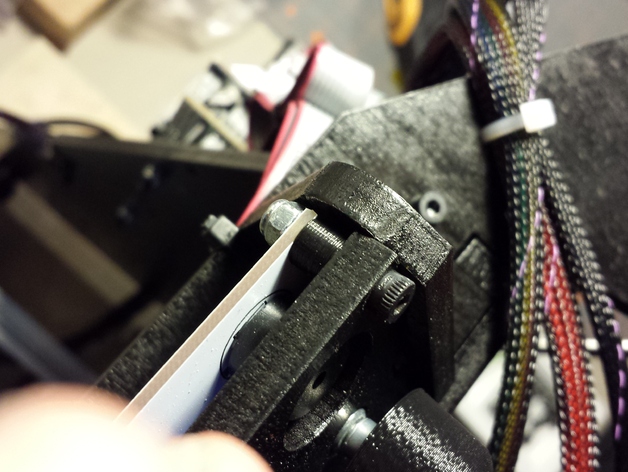
RAMPS LCD Spacer for MakerFarm Prusa i3 and i3v
thingiverse
The MakerFarm Prusa i3 and i3v instructions require the LCD to be secured with four M3 screws, which might cause PCB flexing or rattling if not tightened correctly. To resolve this issue, these spacers are designed to fit between the frame and PCB, allowing for secure tightening without harming the circuit board. For added security, nylon locking nuts can be used to prevent screws from loosening over time. Additionally, vibration between PC boards may occur; applying foam tape between them and between the front board and frame can reduce this further. Scotch Extreme Mounting tape is recommended due to its conformability and easy removal from PCBs and plastics.
With this file you will be able to print RAMPS LCD Spacer for MakerFarm Prusa i3 and i3v with your 3D printer. Click on the button and save the file on your computer to work, edit or customize your design. You can also find more 3D designs for printers on RAMPS LCD Spacer for MakerFarm Prusa i3 and i3v.
