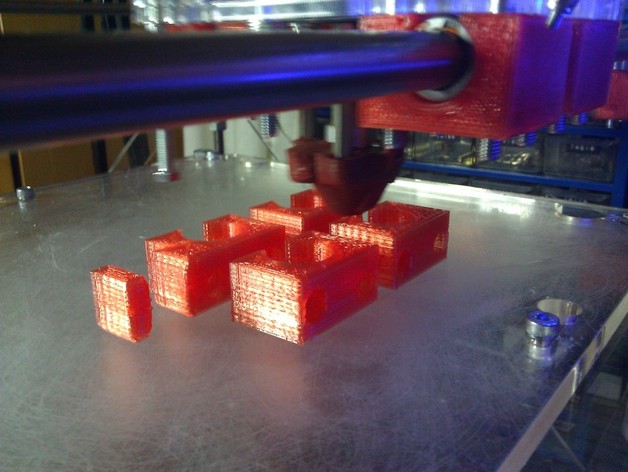
RapMan 3.1 Pillow Blocks
thingiverse
These pillow blocks wrap the RapMan X and Y axis bearings in a nice comfy pillow instead of pinching them between bolts and acrylic sheets. Why would you want to do this? Bearings run smoother when not pinched. It greatly reduces the RapMan's rain of falling nuts and washers. You can tighten these down with only a single hex wrench. You wont easily snap the acrylic parts when you tighten them. They are more stable. They look cool. These are similar to the pillow blocks that can be found here: http://wiki.bitsfrombytes.com/index.php?title=Spare_parts but are a new design with several features the others don't have: These pillow blocks are not closed and can be installed with out taking the bearings off the rail so they require much less disassembly. There is a backstop inside which makes centering the bearing easy. There are insets for the bottom nuts which both keeps them from spinning out and makes them easier to tighten. These don't change the height of the extruder or x-axis. They come with a cool bearing packing tool. These were designed to be easy to print and to fit the nuances of the RapMan. If you want a general purpose pillow block then the front x-axis block is a good place to start. All of the STL files were generated from the OpenSCAD and .dxf files. The .dxf was created with QCad. I also highly recommend replacing the z-axis drive gear with the one at the bottom of this page: http://wiki.bitsfrombytes.com/index.php?title=Spare_parts and replacing your extruder gears with these: http://www.thingiverse.com/thing:4650 I haven't gotten these: http://www.thingiverse.com/thing:4398 to print cleanly yet but they look interesting too. With these pillow blocks and the replacement gears my RapMan is starting to become a reliable and smooth running printing machine. Maybe they should call it the StRapMan. Instructions Print one of each of the parts, except for the x-axis front pillow block which you print two of. You can print a whole set at once if you like. The whole x-axis must be done all at once. Optionally print the bearing packing/depacking tool which helps push the bearings in and out of the blocks with out damaging them. Clean the parts of any burs or strings, especially from the inside of the block. I used a file with a rounded side. Also make sure an M5 bolt will pass through each of the holes. Pushing one back and forth a few times helps to clear out the holes. Remove the extruder and disassemble the x-axis carriage. Keep all the nuts and bolts but the bottom plate will no longer be needed. Install the three pillow blocks by popping them over the bar and pushing the bearing inside. Make sure you orient the block the right way and that you have the right one before you pop it on. The bearings can only go into the pillow block from one side. Insert the nuts with out the washers in to the bottom and screw in the bolts from the top. If things don't line up you probably have the wrong block or have it the wrong way on the bar. If the bearing wont go in make sure you are inserting it from the correct side of the block. Take the 14 washers and put 7 on the bottom of each of the belt bolts. Put a nut on each bolt and tighten the stack. The seven washers should be just thick enough to get the bolt on tight. Then put the belt loops back on the bolts. This should be ridged even without the bottom plate. Now disassemble the y-axis, install the pillow blocks and reassemble one side at a time. Each pillow block has its place. You do not have to disconnect the y-axis bars from the corners. You no longer need the 4 small bottom plates. Push the y-axis wire tube in to its new clip and reinstall the extruder. Make sure your machine is still aligned. The z-axis may have moved by a small amount (< 1mm) relative to the extruder. Take a picture and click the 'I made one!' button.
With this file you will be able to print RapMan 3.1 Pillow Blocks with your 3D printer. Click on the button and save the file on your computer to work, edit or customize your design. You can also find more 3D designs for printers on RapMan 3.1 Pillow Blocks.
