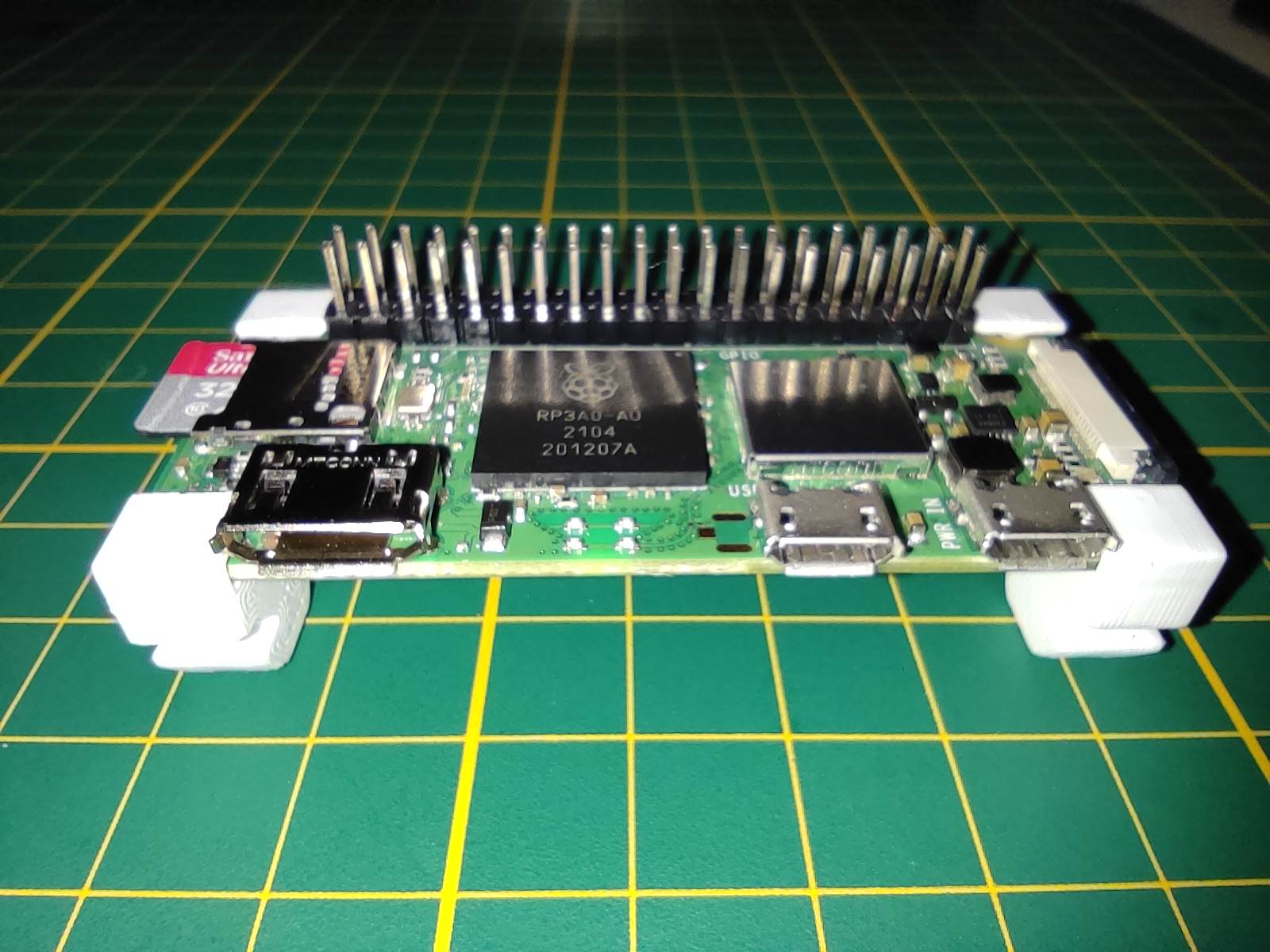
Raspberry Pi (3,4, zero (2W)) 4040 / 4020 extrusion clip
prusaprinters
<p>I designed this simple clip to attach a Raspberry Pi Zero (2W) to 4040 or 4020 extrusions without screws. I was using an enclosure, but the Pi got a little too hot. This solution keeps it cooler, gives easy access to all connections and is easy to print.</p><p>Added a version for the Raspberry Pi 3 and 4.</p><p>Instruction:<br>1. Print two clips. I used NiceBio. But ABS, PLA+ or PLA works fine. 25% infill. No supports needed.<br>2. Push one clip on each side of the Raspberry Pi. The bulges will snap into the holes of the Raspberry Pi and will keep it in place.<br>3. Slide the clips with the Raspberry Pi into the 4040 or 4020 extrusion. The height of the clips leaves enough room for the GPIO connection at the bottom.<br>4. Enjoy!</p>
With this file you will be able to print Raspberry Pi (3,4, zero (2W)) 4040 / 4020 extrusion clip with your 3D printer. Click on the button and save the file on your computer to work, edit or customize your design. You can also find more 3D designs for printers on Raspberry Pi (3,4, zero (2W)) 4040 / 4020 extrusion clip.
