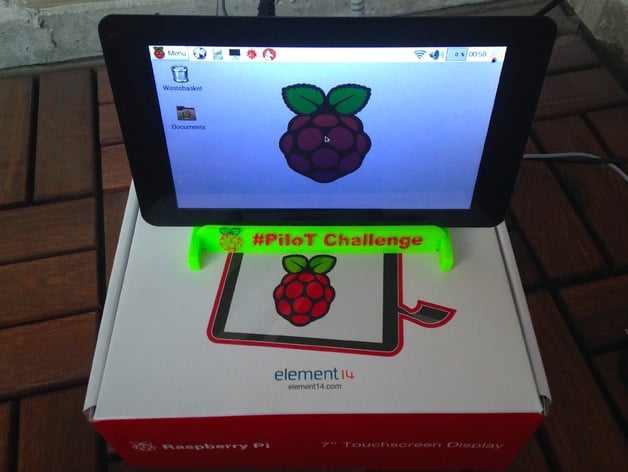
Raspberry Pi 7 inch Touch Screen Stand
thingiverse
This is a simple stand for the official Raspberry Pi Touchscreen screen. Create for the #PiIoT design challenge on element14.com, to follow the progress check out https://www.element14.com/community/community/design-challenges/pi-iot?ICID=hp-latest-DCHnews#challenger To attach the legs of the stand to the Pi Display you will need 4-40x3/8 screws that you can get at your local hardware store. To solve the upside-down issue, add the line lcd_rotate=2 to the config.txt file if a wireless keyboard is connected. Open the terminal and run sudo nano /boot/config.txt then add lcd_rotate=2 to the file. Print Settings: Printer - Flashforge Creator Pro Rafts - No Supports - No Resolution - 0.2 Infill - 20%
With this file you will be able to print Raspberry Pi 7 inch Touch Screen Stand with your 3D printer. Click on the button and save the file on your computer to work, edit or customize your design. You can also find more 3D designs for printers on Raspberry Pi 7 inch Touch Screen Stand.
