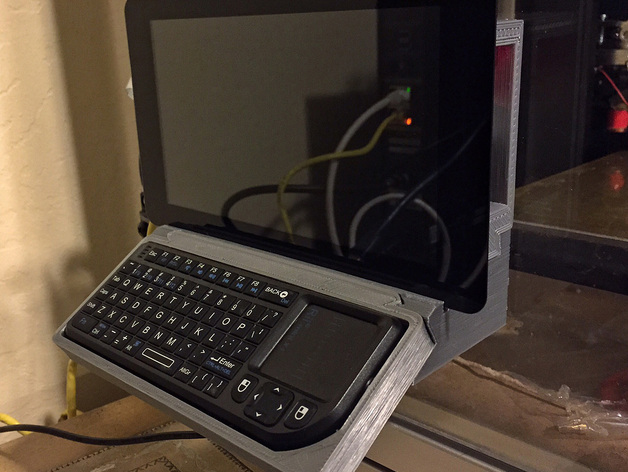
Raspberry Pi 7-Inch Touchscreen Mount with Keyboard Shelf
thingiverse
Update 6/14/2016 - added separate part files for smaller print bed owners and modders This mount is designed specifically for a Raspberry Pi with the official 7-inch touchscreen display and a Rii X1 mini wireless keyboard. I use it with Octoprint and the Touch UI plugin to control my printer, even if my computer is switched off at the time. The assembly consists of ten 30mm socket head cap screws (x10) that hold everything together and mount to a vertical surface, in my case the printer door, without any glue required. The Rii X1 wireless keyboard can be purchased from Amazon for approximately $18: https://www.amazon.com/gp/product/B00I5SW8MC/ref=oh_aui_detailpage_o02_s00?ie=UTF8&psc=1 30mm socket head cap screws can be sourced from McMaster Carr for $3.80 for a pack of 50: http://www.mcmaster.com/#91292a022/=12ugx6j You will need an approximately 8.5" x 6.5" bed to print all pieces at once using pi_screen_mount_and_keyboard_stand_rev_2_final.stl. Alternatively, you can download the separate pieces, but note that you'll need at least 6.5" in one axis of your bed to print the larger parts. Print Settings Printer Brand: Printrbot Printer: Printrbot Plus Rafts: No Supports: No Resolution: 0.3mm Infill: 10% Notes: No supports are required, making it a pretty easy print that should work with a range of infill, layer heights, and perimeter walls. I used 0.3mm layers because it doesn't have any fine details, and thicker layers are stronger (and obviously faster). Post-Printing Assembly Instructions Mount your Raspberry Pi to the touchscreen in the standard manner, stacked on top of the screen driver board. The two side pieces shown in yellow in the 3D illustration fit onto the base using dovetail connections. A 30mm screw inserted from the front side through each dovetail holds these pieces firmly in place. Tighten until the socket head is slightly recessed into the screw head hole. The assembly is attached to the screen using four 30mm screws inserted from the back into the holes that go through to the cutouts. Align those cutouts to the screen's tapped metal mounting tabs and tighten carefully. Be sure your calibration isn't off so that the 30mm screws don't go in too far. When printed correctly, the ends of the screws should only go a millimeter or so past the metal sheet. The keyboard shelf presses fit (at a 30° angle) into the base piece. I didn't need any glue. There are four holes without a screw head hole for mounting the whole assembly to a wall using 3mm screws. I used the same 30mm screws as I had them, but shorter screws should work too.
With this file you will be able to print Raspberry Pi 7-Inch Touchscreen Mount with Keyboard Shelf with your 3D printer. Click on the button and save the file on your computer to work, edit or customize your design. You can also find more 3D designs for printers on Raspberry Pi 7-Inch Touchscreen Mount with Keyboard Shelf.
