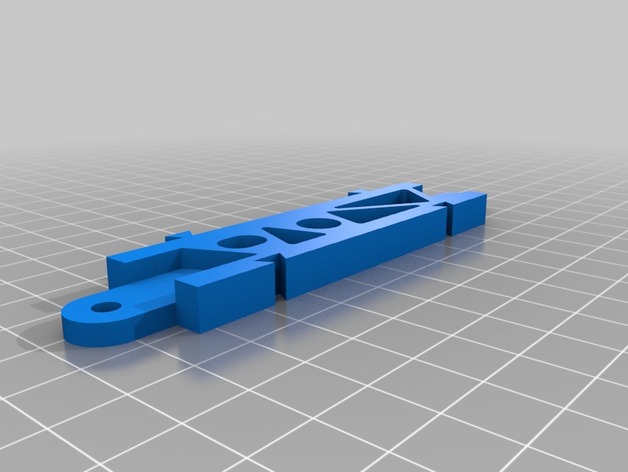
Raspberry Pi Bramble Rack Support and Connect
thingiverse
Design of a Raspberry Pi cluster required a rack or support. Taking the initial concept from thing:30563, the support uses the RCA Video and Audio plugs to hold the circuit board on edge. This support has the following advantages. 1) The hole for the audio connector is sloted, so that manufacturing variations for the distance between the RCA Video and Audio are not a problem. 2) Air gaps in the support can allow for more passive air flow around the circuit board. The other changes were to the distance between the mounting holes to fit a Rack Mounted Canterlever tray that can be purchased from RS. The supports can be connected together using the BrambleConnect part. Alternatively attach to an enclosure using 4mm bolts. Instructions Printed on an UP Plus using genuine fillament gives the best result. Using non-genuine fillament may require filing back any excess plastic from the RCA Video round hole (use a 21/64", or 8.3mm drill bit). Also the dove tail connections may need filing. Assemble using the BrambleConnect part that connects three Supports together through the base plate of a Canterlever tray,RS rack,19in,400mm dp ( RS Stock No. 433-7334 available in Australia ). The BrambleConnect part is single use and will tend to break if removed from the BrambleSupport part.
With this file you will be able to print Raspberry Pi Bramble Rack Support and Connect with your 3D printer. Click on the button and save the file on your computer to work, edit or customize your design. You can also find more 3D designs for printers on Raspberry Pi Bramble Rack Support and Connect.
