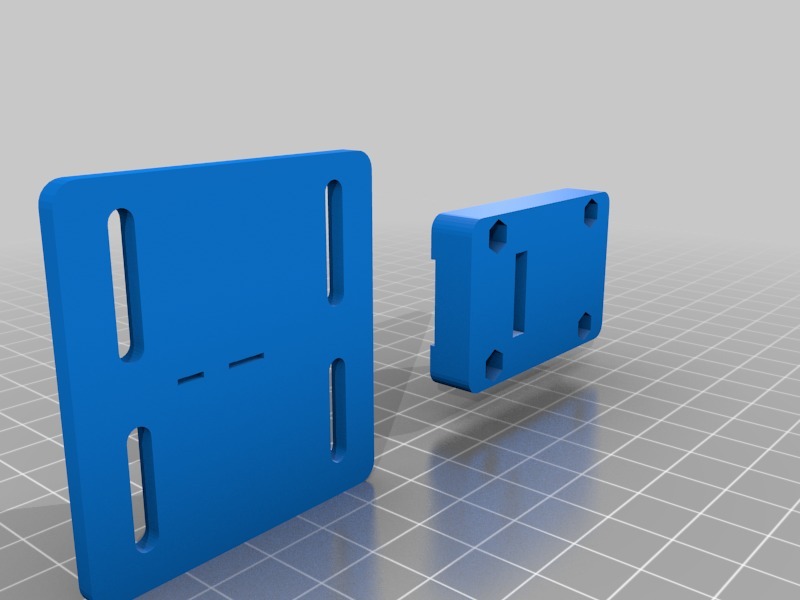
Raspberry pi camera cable slicing guide
thingiverse
The flexible cable connecting a Raspberry Pi to its camera module measures 16mm in width and possesses flexibility only in one dimension. In search of a more flexible and smaller alternative, I was unable to find an adequate option, prompting me to design this cable splitting tool. Utilizing this device, users can easily slice the ribbon cable into as many segments as desired without severing the conductors. In addition to this tool, an X-Acto handle equipped with a sharp #11 blade is required for cutting purposes. The cover is the thinner piece of the tool. To assemble it, apply M3 capscrews, washers, and nuts loosely fasten the two parts together, ensuring that the smaller slot in the cover aligns opposite the larger opening in the base. Insert the ribbon cable into either end and move the cover back and forth while holding the tool in front of a bright light source, observing through the small slit. Gradually moving the cover will reveal alternating bright and dark intervals corresponding to the conductors and plastic insulation between them. Position the cover so that it is directly over the spot where you wish to slice the cable, with the light shining through the cable at its brightest point, indicating a space between conductors beneath. Secure the cover in place by tightening the screws once the desired location has been identified. Double-check using a light source to confirm that the cover remains stationary. Next, slide the ribbon cable until one end is just protruding from the tool's end. Utilize the X-Acto knife and firmly press it straight into the larger slot with the sharp edge facing the cable's longer section. While still holding the X-Acto knife in place, grasp the shorter end of the cable (the portion barely emerging from the tool) and slowly pull the ribbon through. The result will be a precise cut without damaging any conductors.
With this file you will be able to print Raspberry pi camera cable slicing guide with your 3D printer. Click on the button and save the file on your computer to work, edit or customize your design. You can also find more 3D designs for printers on Raspberry pi camera cable slicing guide.
