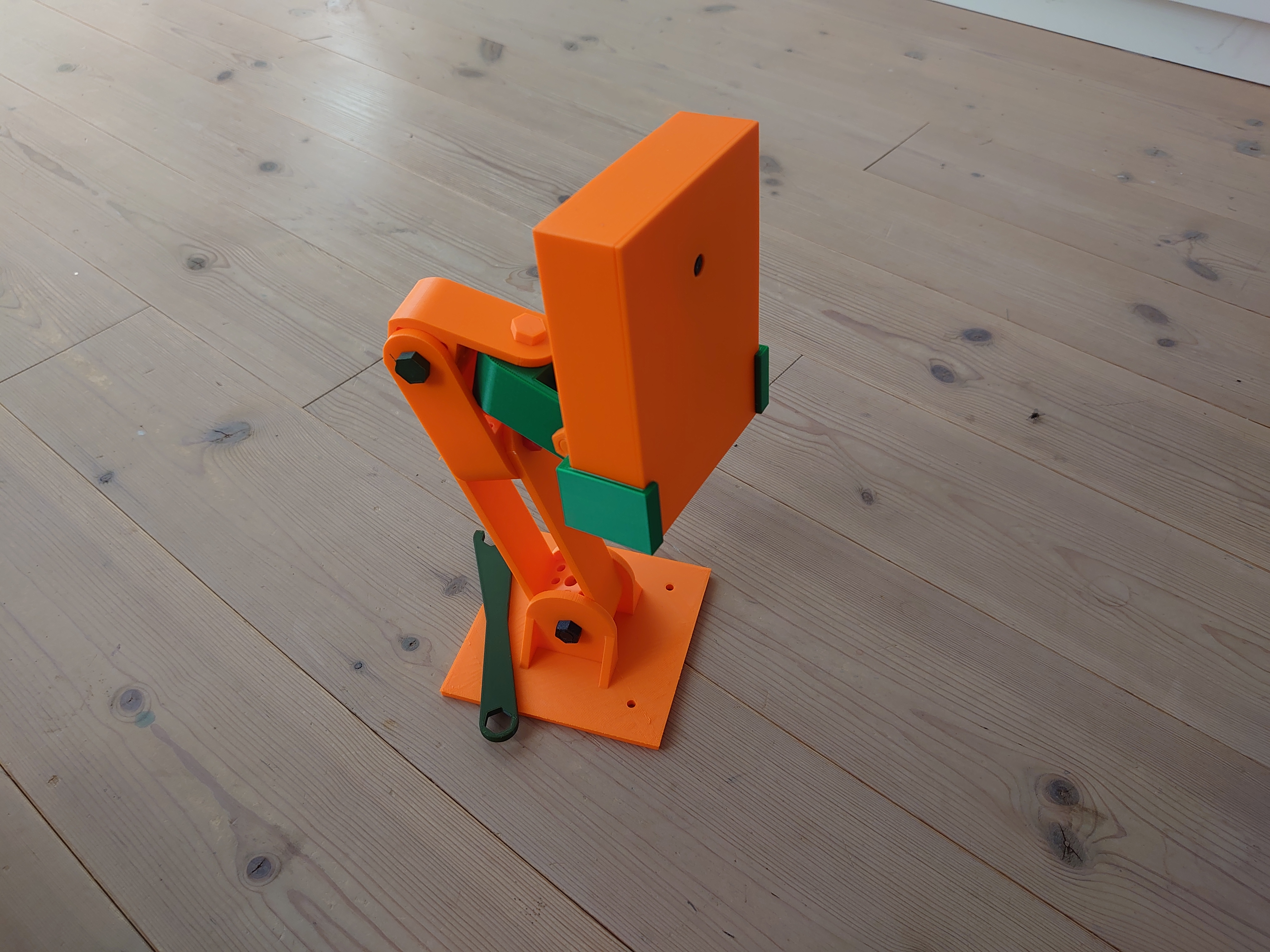
Raspberry PI Case for camera, with flexible stand
prusaprinters
<p>Raspberry PI case for camera<br/> and flexible bottom-plates for different cords</p> <p>Flexible stand with different alternatives, tablemount, wallmount, link arms. Build what you need !</p> <h3>Print instructions</h3><table border="1"> <tr> <td colspan="2"> <b>Raspberry PI Case</b> </td> </tr> <tr> <td> <b>File</b> </td> <td> <b>Comment</b> </td> </tr> <tr> <td> RPI Case.stl </td> <td> The box to hold the Pi *1) </td> </tr> <tr> <td> RPI Case Lid w camera B.stl </td> <td> The lid, with pins to hold the camera </td> </tr> <tr> <td> RPI Case Lid w camera C.stl </td> <td> The lid, with screwholes *2) </td> </tr> <tr> <td> RPI Case Bottom.stl </td> <td> Bottom plates with hole for powercord *3) </td> </tr> <tr> <td> RPI Case Bottom B.stl </td> <td> Bottom plates with holes for powercord and network cable *3) </td> </tr> <tr> <td> RPI Case Bottom C.stl </td> <td> Bottom plates with holes for powercord and network cable, for RPI 4, *3) </td> </tr> <tr> <td colspan="2"> <b>Notes</b> </td> </tr> <tr> <td colspan="2"> *1) Please use screw M2.5x4 </td> </tr> <tr> <td colspan="2"> *2) Please use screw M2x3.5 or M2x6 with one nut </td> </tr> <tr> <td colspan="2"> *3) Please make two of each for one of the alternatives </td> </tr> <tr> <td colspan="2"> </td> </tr> <tr> <td colspan="2"> <b>Raspberry PI Stand</b> </td> </tr> <tr> <td> <b>File</b> </td> <td> <b>Comment</b> </td> </tr> <tr> <td> RPI Case Stand.stl </td> <td> The grip to hold the box, exact dimensions </td> </tr> <tr> <td> RPI Case Stand B.stl </td> <td> Grip alternative with gap 0.25/0.5mm, may fit better </td> </tr> <tr> <td> RPI Case Stand Tablemount.stl </td> <td> Tablemount </td> </tr> <tr> <td> RPI Case Stand Wallmount.stl </td> <td> Wall-/roof-mount, alternative </td> </tr> <tr> <td> RPI Case Stand Wallmount B.stl </td> <td> Wall-/roof-mount, alternative </td> </tr> <tr> <td> RPI Case Stand Allround Part One.stl </td> <td> Wall-/roof-/table-mount part one *1) </td> </tr> <tr> <td> RPI Case Stand Allround Part Two.stl </td> <td> Wall-/roof-/table-mount part two </td> </tr> <tr> <td> RPI Case Stand Allround Bolt.stl </td> <td> Bolt to Wall-/roof-/table-mount *2) *4) </td> </tr> <tr> <td> RPI Case Stand Link.stl </td> <td> Short link </td> </tr> <tr> <td> RPI Case Stand Link B.stl </td> <td> Short link with holes *3) </td> </tr> <tr> <td> RPI Case Stand Link Medium.stl </td> <td> Medium link </td> </tr> <tr> <td> RPI Case Stand Link Medium B.stl </td> <td> Medium link with holes *3) </td> </tr> <tr> <td> RPI Case Stand Link Long.stl </td> <td> Long link </td> </tr> <tr> <td> RPI Case Stand Link Long B.stl </td> <td> Long link with holes *3) </td> </tr> <tr> <td> M8 Bolt.stl </td> <td> M8 Bolt *4) </td> </tr> <tr> <td> M8 Nut.stl </td> <td> M8 Nut *4) *5) </td> </tr> <tr> <td> Fast nyckel 13mm v1.stl </td> <td> A tool for the bolts and nuts of course :-) </td> </tr> <tr> <td colspan="2"> <b>Notes</b> </td> </tr> <tr> <td colspan="2"> *1) In Slicer, use <b><i>Support on build plate</i></b> </td> </tr> <tr> <td colspan="2"> *2) In Slicer, the bolt should be scaled 95.6% for X and Y, to fit the nut </td> </tr> <tr> <td colspan="2"> *3) Links with holes, for cords maybe? </td> </tr> <tr> <td colspan="2"> *4) In slicer 50-100% infill for resonable strength </td> </tr> <tr> <td colspan="2"> *5) Please note that the nut should be scaled 104.6% for X and Y in the slicer, otherwise it won't fit the bolt </td> </tr> </table>
With this file you will be able to print Raspberry PI Case for camera, with flexible stand with your 3D printer. Click on the button and save the file on your computer to work, edit or customize your design. You can also find more 3D designs for printers on Raspberry PI Case for camera, with flexible stand.
